I tested Meta Quest 3’s Travel Mode on a 15-hour flight, and it puts Apple Vision Pro to shame

Computex 2024 was easily one of my favorite shows in recent memory, but the 15-hour flight to get there isn’t great. I thought I’d experienced long-haul in the past with a 7-hour excursion to New York, but this was a whole different level that I wasn’t ready for.
And chances are you know the common problems — in-flight entertainment selection sucks and looks even worse on that TFT display, looking down at the entertainment you bring onto the plane with you in a laptop or a Steam Deck creates proper neck pain, and no matter how much you distract yourself, the surroundings of being on a plane can get real dull real fast.
But when Meta announced Travel Mode for Quest 3 and 2, I was intrigued (skeptical too) by whether it would actually make for a good experience. I’ve been burned by Apple Vision Pro after all (more on that later), but I’m here to say that using Meta’s VR headset on a plane is a game changer in making over 6,000 miles of travel go by in a flash.

Meta Quest 3: $495 @ Amazon
With a 4K+ Infinite display that is a bright, colorful joy to see, great feeling controllers with accurate tracking (even hand tracking too if you’d rather ditch them), a huge library of over 500 apps and over two hours of battery, there are a ton of reasons why we rank this as our best VR headset.View Deal

Aubika Mini Case for Meta Quest 3: $21 @ Amazon with coupon applied
For traveling with your Quest 3, you’re going to need a case, and Aubika’s mini option is my favorite by far. A tough exterior, soft, plush internal fabrics to keep it safe, and a small-enough form to fit in the bottom of my personal backpack.View Deal
What is Travel Mode?

Announced a few weeks ago, Travel Mode is a mixture of things. First and foremost, it tunes the motion tracking algorithms to accommodate all the expected movements of an airplane, like turbulence. Second, the browser will now open the window to connect to in-flight Wi-Fi when prompted. And third (the bit I didn’t test because my bosses didn't allow me to expense business class tickets), a pilot program with Lufthansa to develop a suite of mixed-reality content to absorb.
Since I didn’t really have Wi-Fi access to go fully online all the way back in coach (just watch the in-flight entertainment), I was limited to what I had saved on my device. So let’s consider this a test of what I’m going to call the “real Travel Mode.” By that I mean those that don’t have thousands of dollars to spend on a lavish flight experience — only enough to get an aisle seat at the back of the plane.
How to turn on Travel Mode on Meta Quest 3 and 2
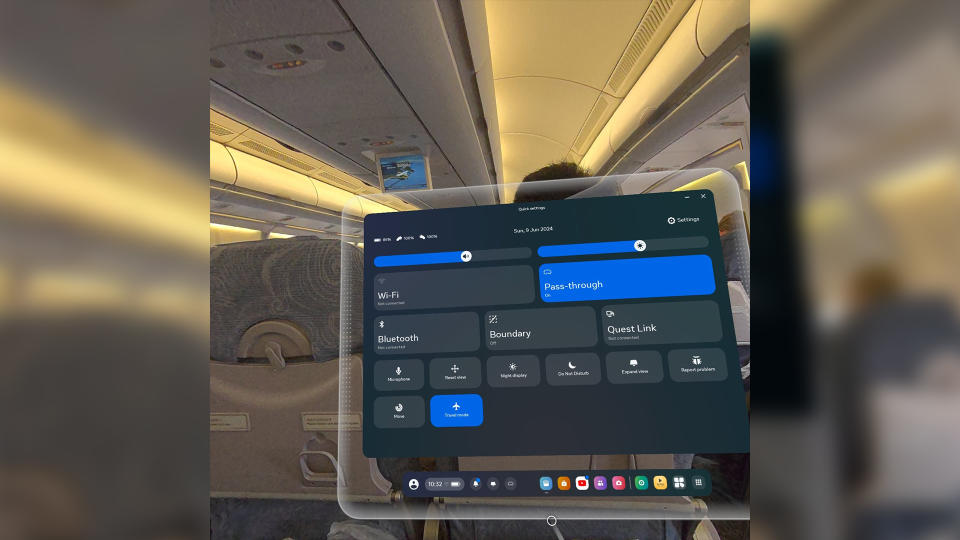
This can be done in three steps:
Go to Settings and scroll down to Experimental.
Scroll down this list of experimental settings and hit the toggle next to Travel mode to turn it on
Now you’ll find a Travel mode option inside your Quick settings panel to turn on or off at your discretion
And that’s it! Just make sure you’re running v65 of the Meta Quest software and you’ll see this option appear.
Getting around one key frustration

Before I discuss this huge leap forward in in-flight entertainment for me, a key app recommendation — well, it's more of a requirement for watching films and TV shows, as there isn’t an online store or viewer to download and watch content offline.
Get Skybox VR Video Player, as the $9.99 price tag is worth it for what you get in terms of playing 2D and 3D video content locally in all kinds of video formats. And since your Quest 3 is viewed by your computer as an Android device when plugged in, just get your content (legally downloaded of course) and add it into the file structure of the headset. I ended up taking a couple seasons of "Silicon Valley" with me, alongside a few games to dabble with.
A revelation whether your sitting or laying down

For the first time in a long while, I was very fortunate to get an entire row to myself. Normally I’m cramped in a middle seat between two serial snorers, but I must have earned some good karma to actually get the adjacent two seats to really stretch out and create a makeshift bed.
Whether I was laying down or sitting up, the Quest 3 was virtually faultless in my time with it on the plane — provided you’re okay with some dangling cables. Flights are loud, so you’re obviously going to need headphones, and the latency of Bluetooth headphones with Meta’s headset makes them unusable. And of course the battery life will not last the full duration, so a charging cable is essential.

But when you’ve got these tucked behind you, the experience is unmatched. Screw that crappy display you get in the back of the seat — transport yourself to a virtual movie theater and watch to your heart’s content.
Even in moments where accurate tracking is essential, like playing Under Cover (basically a VR version of Time Crisis), everything felt great and I popped off accurate shots easily, even when the flight got a little bumpy.
Then I turned my attention to productivity, and opened up Virtual Desktop (the one of three display mirroring apps that can actually work without an internet connection) to use it as a virtual display for my M3 Pro MacBook Pro. I positioned the display to sit directly in front of me, mimicking the seat back screen and I was off to the races typing up my articles and editing video with virtually zero latency.

Of course, a more comfortable option for this kind of screen mirroring would be a pair of AR glasses like the Viture Pro or Xreal Air 2, but the elimination of the constricting 50-degree field of view to the uber wide 110-degrees is a different of night and day when it comes to looking off at a second display in your peripheral view.
Whatever I threw at it in the difficult surroundings of a flight, the Quest 3 held up with no problems. The only obstacle was my own eye strain, but after a short rest I was right back in.
How does this compare to Apple Vision Pro?

When traveling over to Costa Rica, I got a chance to test the Apple Vision Pro in Travel Mode, and the results are very mixed. My colleague Katie Kozuch had a better experience, but with both of these opinions taken into account, I'm confident that Meta Quest 3 the clear winner for traveling vast distances. Let me explain.
It all started with the floating screens that work (mostly) fine when in perfect lighting conditions, but the moment you challenge it when the lights go down for a long haul flight, you’re regularly greeted with a “Tracking error” warning message. With Quest 3, I never faced an error message — even when trying to trick it by looking out of an airplane window!
Next, hand tracking is largely OK around 7 times out of 10 during my in-flight usage. There were some frustrations where my pinches were not registered, and while using your hands to navigate around VisionOS is already kind of slow, you can imagine it’s even slower within the bumpy confines of a plane seat.

Thanks to the simple addition of controllers, Quest 3 is infinitely faster to interact with. But even in the situation where you don’t have these on you, hand tracking feels a lot more reliable and accurate in Meta’s headset.
And finally, a humorous observation when I wanted to access the settings to turn off People Awareness. Upon opening settings, I felt like I was losing my mind trying to find the settings screen, which turned out to be hiding under my seat. Not entirely sure what it was doing down there, but without a better way of saying it, Travel Mode can do with some work.

It is worth bearing in mind that the EyeSight display on Vision Pro does help give Cabin Crew visibility of you looking at them. The amount of times I had a member of the crew wave directly in front of my face even though I was in pass-through mode — it requires you to take your headset off to talk to anyone, whereas I didn’t have to do so with Apple’s headset.
Getting me excited for the future

In my last couple of years covering headsets, I’ve noticed one thing: the parallel paths of development between VR headsets and AR glasses are starting to merge. Don’t get me wrong, it’ll take a few years to get there, as chipset and battery technology needs to catch up.
But it’s happening, and the companies you think of in the AR glasses space are already experimenting. For example, one prototype I’ve heard about in conversations with one company already has a Snapdragon chip inside and a 70-degree field of view. The problem? Selling these would cost around $5,000 given the sheer amount of intricate custom engineering to make it work, and there is no built-in battery.
That is where for the longer journeys, a VR headset really comes into its own, and the Meta Quest 3 stands heads and shoulders above in terms of its Travel Mode capabilities — making that reasonable price all the more valuable. But Meta has also been thinking about how it can condense its tech into a pair of glasses.
The promise is clear. If the Quest 3 can do this now, I can’t begin to imagine the breakthrough that will happen when this tech is condensed down into a pair of specs.
