I tested Galaxy AI Chat Assist to see if people could spot my real text messages

I'm a professional writer who reliably cranks out multiple articles for my day job, dabbles in writing in my off-hours and can tackle just about any writing assignment that gets thrown my way. And yet, I'd rather file a 1,000-word story on deadline than write a simple text message.
I can't put my finger on what it is about texting, but it's not my preferred medium of communication. I struggle to find the right tone. I waver between single-word replies and lengthy responses that seem better suited to email. I fret over nuance and when a jokey reply is appropriate or if should just play it straight.
So perhaps I'm the intended audience of the Chat Assist feature that's included on the new Galaxy S24 as part of Samsung's push into AI-powered features.
If you're not familiar with this particular Galaxy AI tool, Chat Assist can aid your text messaging in several different ways. With the tap of a button, Chat Assist can check the spelling and grammar of your texts, and it can also translate them into different languages. But the most noteworthy feature is Chat Assist's ability to take the message you've written and recast it into different writing styles — more formal or polite if you're texting a work colleague and more causal and emoji-filled if you're chatting with friends.
It's all very simple, as we showed in our guide on how to use the Chat Assist feature on the Galaxy S24 — but is it effective? In other words, will the people I'm texting with suddenly suspect my messages are coming straight from my smartphone's neural processor rather than straight from my heart?
To find out, I started messaging a collection of family, friends and colleagues to see if they could determine a genuine Philip Michaels text from one massaged into texting shape by the Galaxy S24. Hopefully, I could find out just how effectively Chat Assist's text can pass for my own and maybe even take some of the stress out of chatting.
Test 1: Texting with my wife
"It'll be easy to spot which texts are yours," my wife told me when I floated this experiment to her. "The ones that aren't monosyllabic messages have clearly been written by a robot." I have to confess, she has me clocked.
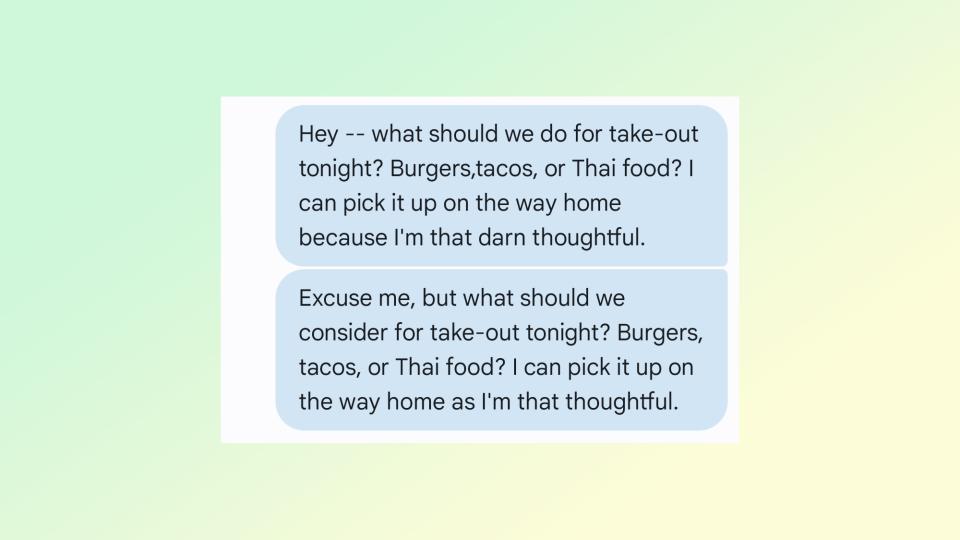
Nevertheless, we press on with our first test message, in which I tried to work out dinner plans, using Chat Assist's Polite rewrite of my text to try to fool my wife into thinking I had manners. She easily saw through the ruse, correctly identifying the first text as one from me.
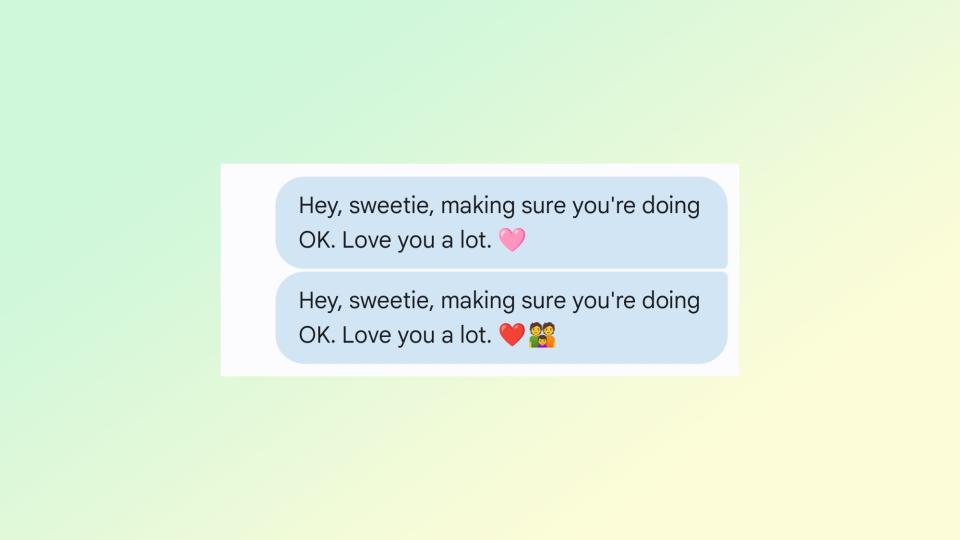
I thought I'd throw her off the scent in a more affectionate message by throwing in an emoji, something I never ever do. (Cavemen use pictures to communicate — we have written language.) Alas, Chat Assist added in extra emojis, and the jig was up.
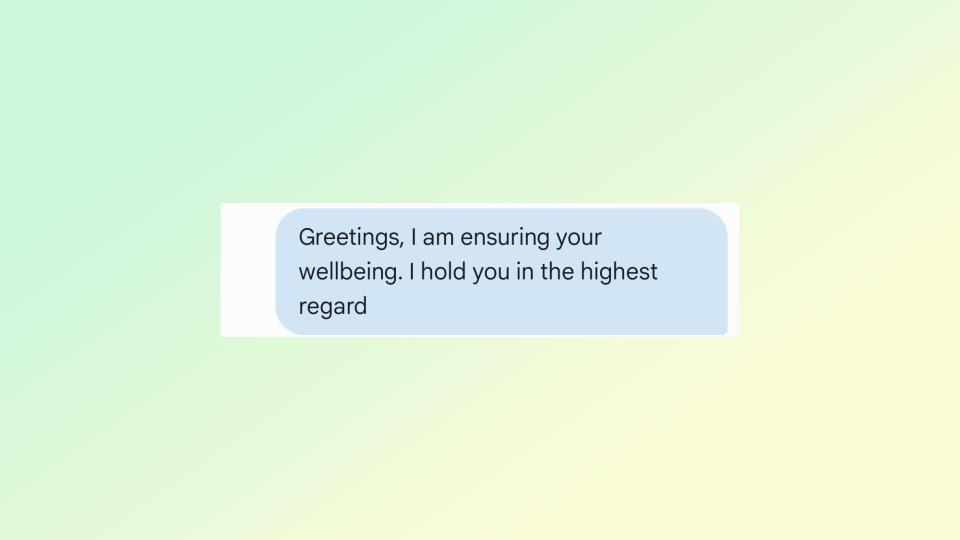
By the way, while you should always drop that special someone a little text, letting you know you're thinking of them, do not let the Formal suggestion from Chat Assist do your romancing for you. "Greetings, I am ensuring your wellbeing," my altered text read. "I hold you in the highest regard."
Whoa there, Chat Assist, don't want to lay it on too thick.
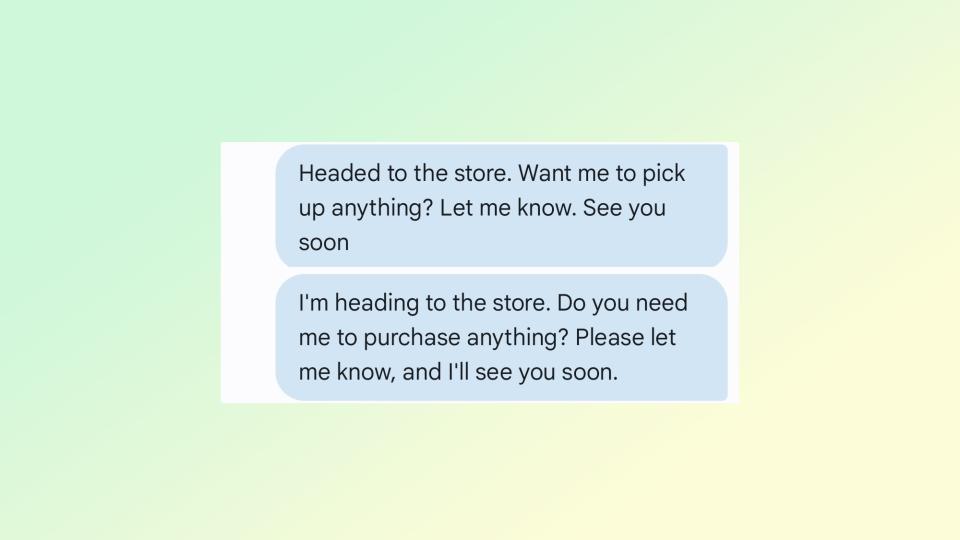
Our final message covered more mundane household chores, and Chat Assist's Polite option gave the game away by turning "Want me to pick up anything" into "Do you need me to purchase anything." My wife once again spotted the doctored text, going a perfect three-for-three in identifying my actual messages. It's good to know that someone's been paying attention the last two decades and change.
Test 2: Texting with my friend
I've known Brian for a decade, which should give him some insight into the kind of text messages I send. That said, maybe Chat Assist is better at assuming the kind of causal tone you'd expect in conversations between pals.
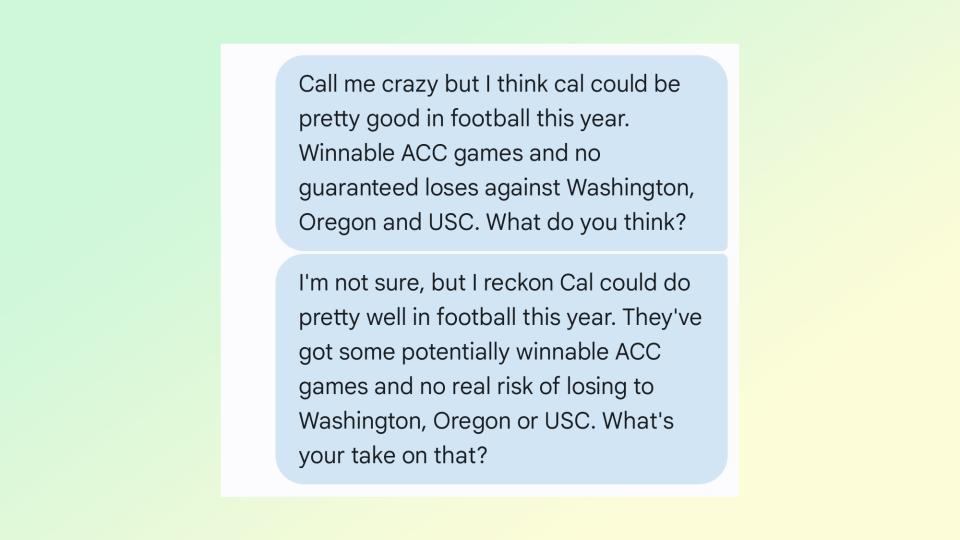
The casual tone in Chat Assist's rewrite of a Cal football prediction that will surely come back to haunt me in the fall successfully tricked Brian into thinking the AI-generated message was from me. Words like "reckon" and phrases like "What's your take on that" seem casual enough for a human to have written, which is what I think threw off Brian.
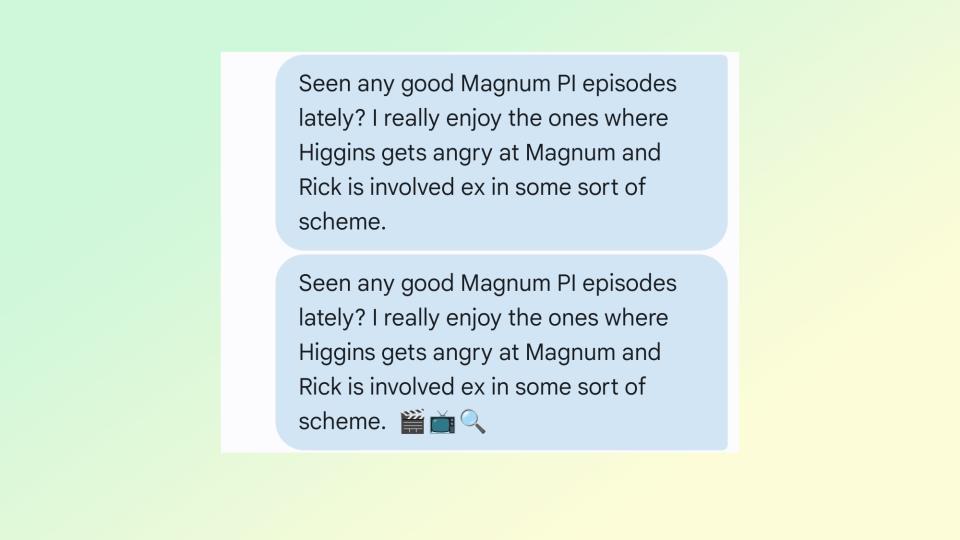
Like my wife, Brian knows I'm not the sort of person to pepper his texts with emojis. So opting for the Emojify option in Chat Assist's attempts to rejigger my Magnum PI-themed text message was probably the wrong choice if I wanted to pass off the AI-generated text as my own.
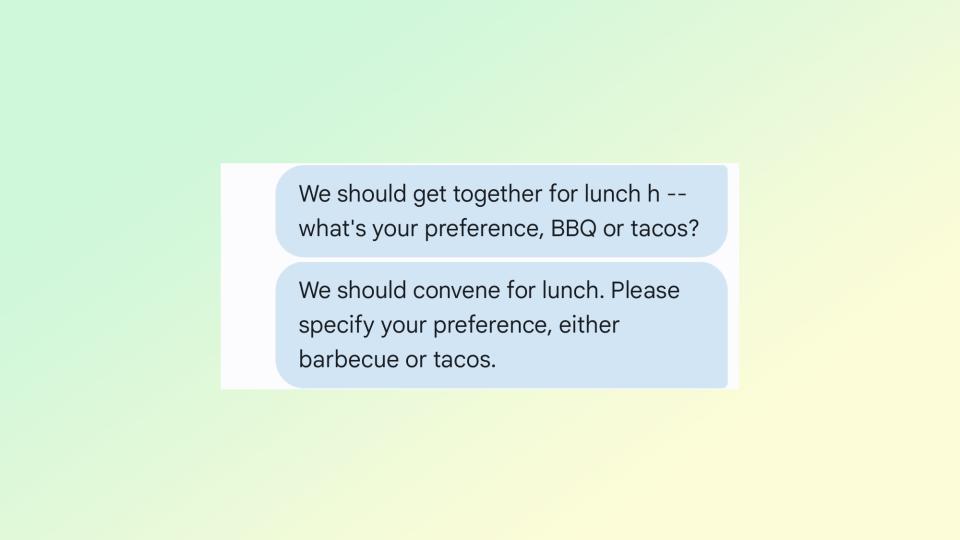
I tried the polite option for a lunch invitation with Brian, and the loftier tone convinced him that Chat Assist's message actually came from me. Do I really use high-falluting words like "convene" or phrases like "please specify your preference" when chatting with friends? Apparently, I do.
Test 3: Texting with a co-worker
I've worked with John Velasco at Tom's Guide for more than a year now, but since we cover the smartphone beat together, we're in constant communication. And with the two of us on opposite sides of the country, texting is our primary method of communication. You'd think John would be well-situated to spot the difference between Chat Assist's messages and mine.

John's been writing some terrific Galaxy S24 camera comparison stories, and I thought I'd send him a congratulatory text. Chat Assist's attempt was a little too enthusiastic and contained a few too many emjois to credibly pass for me though, and John saw right through it.
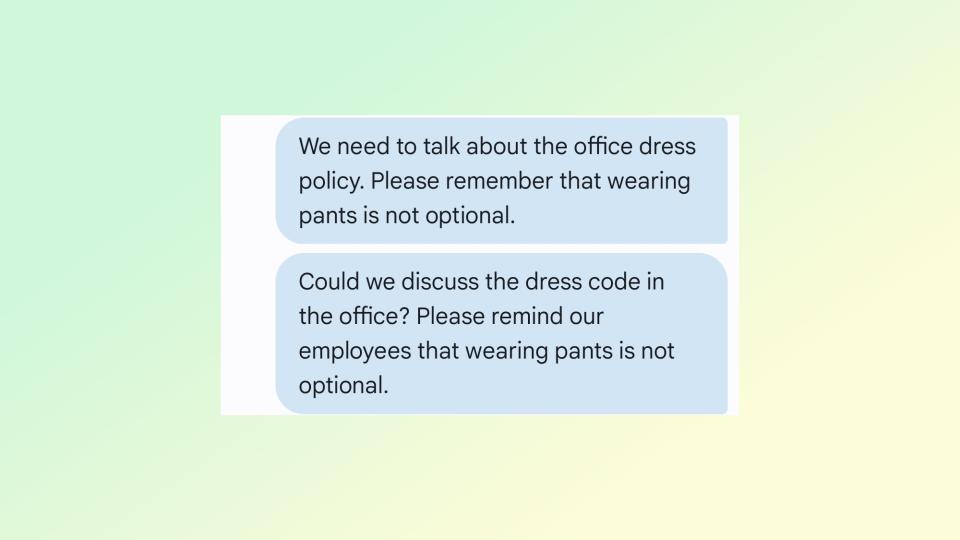
My warning to employees about showing up at work without pants — note to HR: This is just a thought exercise — got a little too formal when run through Chat Assist. Once again, John sussed out the real text.

A typo in my original message about picking up lunch for John threw him off the scent, and I compounded the confusion by intentionally including an emoji in my original text. Chat Assist removed the emoji, but its casual turn inserted a playful "yo" — something I'm even less likely to include in one of my texts. Still, the emoji and the typo tricked John into falling for Chat Assist's revamped message.
Test 4: Texting with a stranger
Well, not a stranger exactly — I've worked with Anthony Spadafora for a little bit, but not so much that we're in constant contact with one another. I thought that would be enough to simulate the experience of texting with someone you've met recently — whether at a party, a work event, or what have you. It's the sort of relationship where striking the right tone may prove extra challenging and where Chat Assist is most likely to come in handy.
I also mixed up my approach on this test. Rather than send Anthony a real text and a Chat Assist-edited version, I sent four single tests and asked Anthony to identify which ones were real and which ones were AI-generated. From top to bottom, the first and last texts are my own creations while Chat Assist had a hand in the middle two.
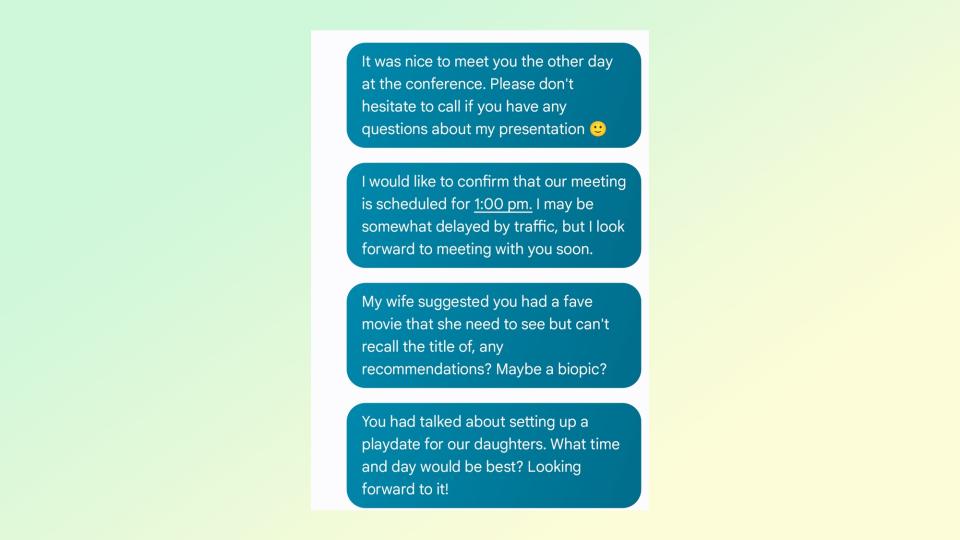
Anthony correctly deduced that I wrote the first text, judging that Chat Assist wouldn't have thrown in that emoji. (Oh, if he only knew.) He was also correct when he pegged the second text as a Chart Assist-composed effort.
But Anthony guessed incorrectly on the third because he thought the AI wouldn't use "fave" — Chat Assist certainly does when you pick the casual tone option, and thought the fourth tweet was too stiff and formal to come from a real person. I'll try not to take offense.
Chat Assist conclusion
I think Chat Assist is at its most convincing and effective when you're texting someone you don't really know all that well and aren't sure what tone to use in your message. It could also come in handy with formalizing texts to co-workers, though depending how closely you work together, it may be easy to spot an AI-generated text.
My general observation is that the more formal and circumspect your text should be, the more up-to-the-job Chat Assist is. Its attempts to do casual tweets are either really easy to spot or just don't gibe with your usual tone.
Chat Assist isn't necessarily my favorite Galaxy AI feature. I still think the ability to use AI to reformat and summarize Notes is far more useful. But if you find yourself unsure of what to say in a text message to some who isn't a loved one or close friend, the Chat Assist feature could save you from sweating over striking the right tone.
