macOS Sequoia: Apple Intelligence upgrades, new features, release date and more

Apple introduced us to the latest version of macOS at its WWDC 2024 developer conference, and it's called macOS Sequoia.
We expected this successor to macOS Sonoma to be full of new AI features, but it turns out that Apple's upgrades are a bit more subtle than that. The company's new Apple Intelligence suite of features fills the nooks and crannies of Sequoia, from the Messages app to Safari. Wherever you look, it seems like there will be Apple Intelligence upgrades.
These new features bring macOS into line with the recent influx of new Windows 11 laptops with new AI-focused Copilot+ features powered by Qualcomm's promising new Snapdragon X Plus or Snapdragon X Elite chips. But will they be good enough to catch on?
There's a lot of new features coming in macOS Sequoia. Here's everything you need to know.
macOS Sequoia: Cheat sheet
New features that tie into iOS 18 and iPadOS 18, including Apple Intelligence in apps across macOS
ChatGPT available in new ways throughout the OS, including anywhere you can compose text
New Continuity features, including iPhone Mirroring, which lets you use your iPhone via your Mac.
New Safari upgrades, including machine learning features like Highlights on key details of web pages, AI-generated summaries and more
New customization features, including Layouts, which allows you to drag and drop apps into pre-configured window layouts
macOS Sequoia: Release date
The beta version of macOS Sequoia is now available for download by qualifying Apple developers.
There will also be a public beta arriving shortly if you really can't wait to get a peek at the next version of macOS, but most people are best served waiting for the final version to release this fall.
While Apple Intelligence features may be live in some form in the betas, Apple has said that it will only officially come online in the fall of 2024. Also, Apple Intelligence will only function on Macs with an M-series chip inside.
That means you must have at least the Apple M1 chip or newer inside your Mac to take advantage of Apple Intelligence in macOS Sequoia. Therefore, any Mac older than 2020 is too old to take advantage.
macOS Sequoia: Supported Macs

As noted above, the Apple Intelligence features in macOS Sequoia will only function on Macs with an M-series chip inside. To get the full benefits of Sequoia, you'll need a Mac released with an M1 or better inside.
macOS Sequoia: New features

There's a ton of new features coming to macOS Sequoia, including a slew of tiny changes in various apps as Apple works its new Apple Intelligence suite of AI features into everything.
Here's a rundown of the major new features coming with macOS Sequoia:
Apple Intelligence: Apple's new AI features are being integrated across macOS Sequoia, allowing you to do things like generate text suggestions when writing emails or create images when messaging friends or taking notes.
Phone Mirroring: A new Continuity feature called Phone Mirroring allows you to view the screen of your connected iPhone remotely, and even use it via your Mac.
The feature adds a new control icon in your macOS dock that pops up a screen which shows your iPhone screen, at the appropriate scale. This allows you to use the phone virtually, but with the added benefit of having your Mac trackpad and keyboard. The Standby feature is also updated to support iPhone Mirroring and provide additional functionality while using your Mac with your phone set up in Standby.
iPhone Notifications: Now iPhone notifications will appear on your Mac right alongside your normal maCOS notifications, and when you click on them while iPhone Mirroring is enabled macOS Sequoia will automatically open the iPhone in a mirrored screen and launch the app which sent the notification.
Layouts: There’s an improved customization feature in macOS Sequoia that makes it easy to drag and drop app windows into pre-selected arrays, a la the Snap Layouts feature in Windows 11. It looks like a convenient way to quickly drag and drop windows into pre-designed layouts.
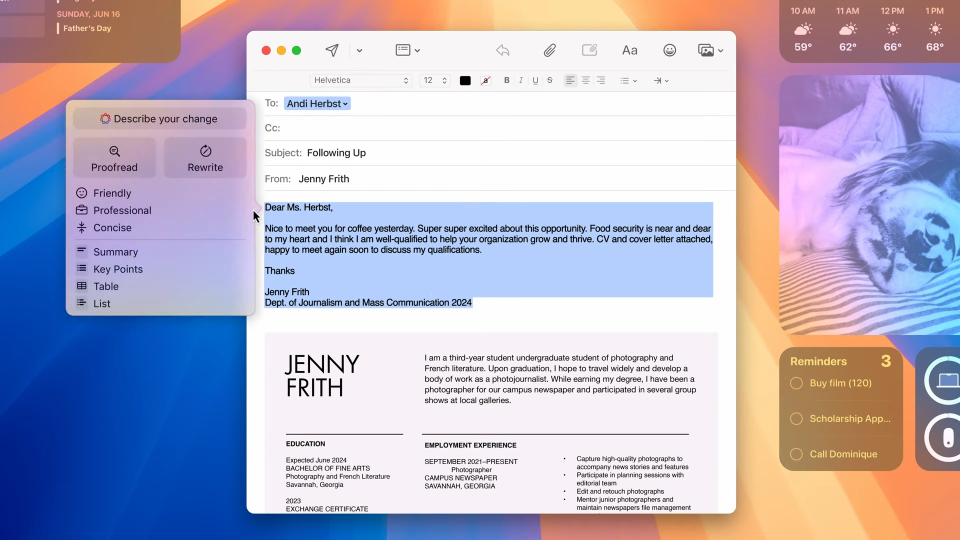
Mail: Apple Intelligence is available in new tools to let you rewrite things in various tones, generate poems, summarize long paragraphs and more. There’s also a new Smart Reply feature that offers suggested responses for emails, along with pop-up buttons to hit to generate responses to questions in the inciting email.
Also, the Inbox will have new AI-generated summaries available instead of the traditional summary of the subject line or first sentence.
Passwords: New Passwords app ensures all your passwords sync securely across all devices with on-device encryption, and it even syncs to Windows 11 devices which download the relevant iCloud app.
Safari: Safari gets an upgrade when you make the jump to macOS Sequoia, with new ways to discover content and browse more effectively (at least, in Apple’s eyes). A new feature called Highlights uses machine learning to highlight details on websites that Safari thinks might be useful, like a restaurant’s location and phone number. There will also be summaries that are integrated with Safari’s Reader.
Plus, video should get easier to use with a new Viewer feature that centers video on the screen while giving you some picture-in-picture features.
Siri: Siri is getting a redesign in Sequoia to come with its Apple Intelligence upgrades, and there's a new pop-up window which crop sup when you're using Siri in macOS.
macOS Sequoia: Outlook
Apple Intelligence is the wild card when it comes to macOS Sequoia. All of the other upgrades we've been teased with seem like smart, overdue upgrades that are going to make a lot of Mac and iPhone owners very happy.
But if Apple Intelligence and the ways in which it shows up across macOS Sequoia is buggy and unreliable, it's going to bog down the whole OS. Likewise, if it's helpful and useful then it could elevate the latest version of macOS to new heights.
