HP Dragonfly G4 review: the keyboard is *chef's kiss*
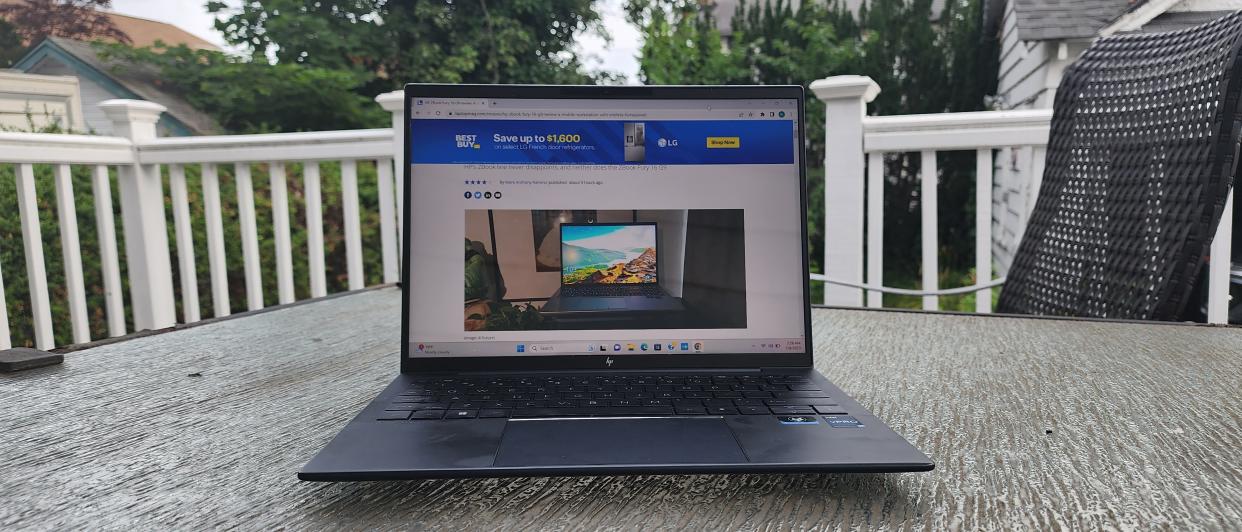
HP Dragonfly G4 specs
Price: $2,279 (as tested)
CPU: Intel Core i7-1365U vPRo
GPU: Intel Iris Xe graphics
RAM: 16GB
Storage: 512GB SSD
Display: 13.5-inch, 1920 x 1280-pixel display
Battery: 12:44
Size: 11.7 x 8.67 x 0.64 inches
Weight: 2.2 pounds
The HP Dragonfly G4, the fourth-generation entry of the beloved Dragonfly line, is diving into 2023 with its crosshairs set on one rival: the new Lenovo ThinkPad X1 Carbon Gen 11.
Lenovo has convinced the masses that the ThinkPad X1 Carbon is one of the best business laptops you can get. However, if you read my review, you’ll see that I haven’t drunk the Kool-Aid. The Lenovo laptop’s long list of imperfections leave enough room for HP to swoop in and snatch the ThinkPad X1 Carbon’s crown. But the question is, did it manage to do it with its new-gen G4 model?
Stick around to find out whether the Dragonfly G4 earned a spot on our best HP laptops and best business laptops pages.
HP Dragonfly G4 price and configuration options
The review unit I have has an MSRP of $2,279 and you can purchase it at HP’s official website (check to see if it’s on sale — it usually is!). It comes with an Intel Core i7-1365U CPU, Intel Iris Xe graphics, 16GB of RAM, 512GB of SSD storage, and a 13.5-inch, 1920 x 1280-pixel touchscreen display.

The cheapest configuration is $1,769. It keeps the 16GB of RAM, 512GB of SSD storage, and 13.5-inch, 1280p screen, but your processor gets downgraded to an Intel Core i5-1335U.
HP Dragonfly G4 design
The Dragonfly G4 continues the traditional design language of its forefathers, sporting a futuristic, lustrous HP insignia on the lid. The Slate Blue hue that wraps around the HP notebook is rich, urbane and slick — it’s the type of color you’d see on any well-dressed, dapper young professional.

The G4 is a sustainability queen. The lid, as well as the palm rest and underside, is made of 90% recycled magnesium. (Interestingly, the keycaps consist of recycled plastic from DVDs.)
After opening the lid, I wished that the top cover featured a lip to make it easier to lift, but it’s a negligible, miniscule shortcoming. On the deck, you’ll see more of that lustrous detail subtly framing the large touchpad. The contrast on the keys is easy on the eyes, thanks to the white letters and symbols stamped onto the Slate Blue keys.
Above the function keys, you’ll find an up-firing speaker that runs the length of the keyboard (we’ll discuss how well they sound later). The 13.5-inch display is wrapped in thin bezels, save for the top frame that houses the 5MP webcam and two microphones.

The Dragonfly G4 is a 2.2-pound notebook with dimensions of 11.7 x 8.67 x 0.64 inches. The HP laptop is lighter, but thicker than its rivals: the Lenovo ThinkPad X1 Carbon Gen 11 (2.48 pounds, 12.4 x 8.8 x 0.6 inches) and the Acer Swift Go 14 (2.87 pounds, 12.3 x 8.6 x 0.59 inches).
HP Dragonfly G4 ports
The HP Dragonfly G4 has a sweet mélange of modern and legacy ports. On the left side, you’ll find an HDMI 2.1 port, a nano SIM slot, and a Thunderbolt 4 port. The right side features another Thunderbolt 4 port, a 3.5mm headphone jack, a drop-jaw USB Type-A port, and a Kensington lock slot.
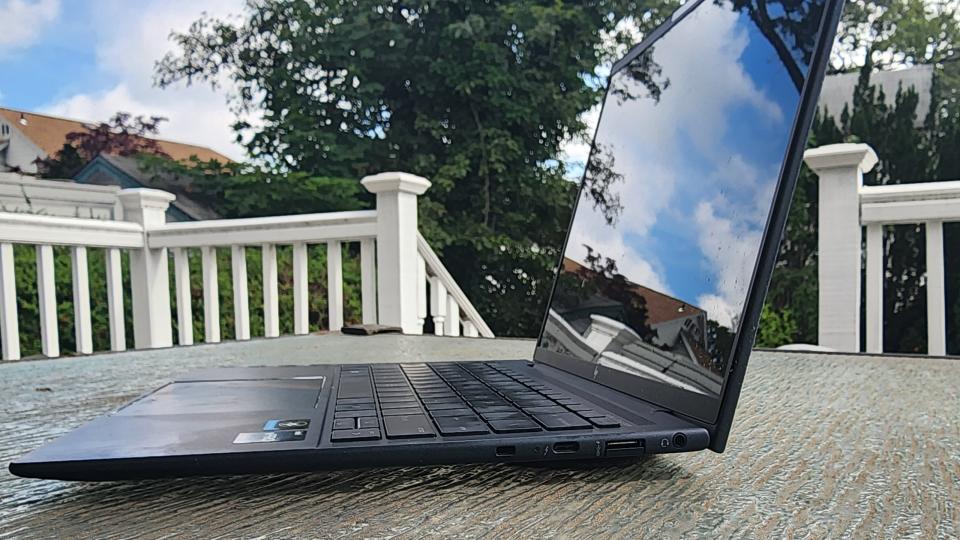
Need to squeeze out some more I/O ports to suit your workflow? Check out our best USB Type-C hubs page.
HP Dragonfly G4 display
The HP Dragonfly G4 comes with a 13.5-inch, 1920 x 1280-pixel touchscreen. Like its predecessor, it sports that 3:2 aspect ratio, allowing you to take advantage of more vertical screen real estate while reading long-form articles and content-heavy websites. However, it’s not as useful for watching YouTube, Netlfix and other streaming sites (they work best with 16:9 displays). Black letterboxing will flank your videos to fill out the excess space, but this isn’t something that bothers me personally.
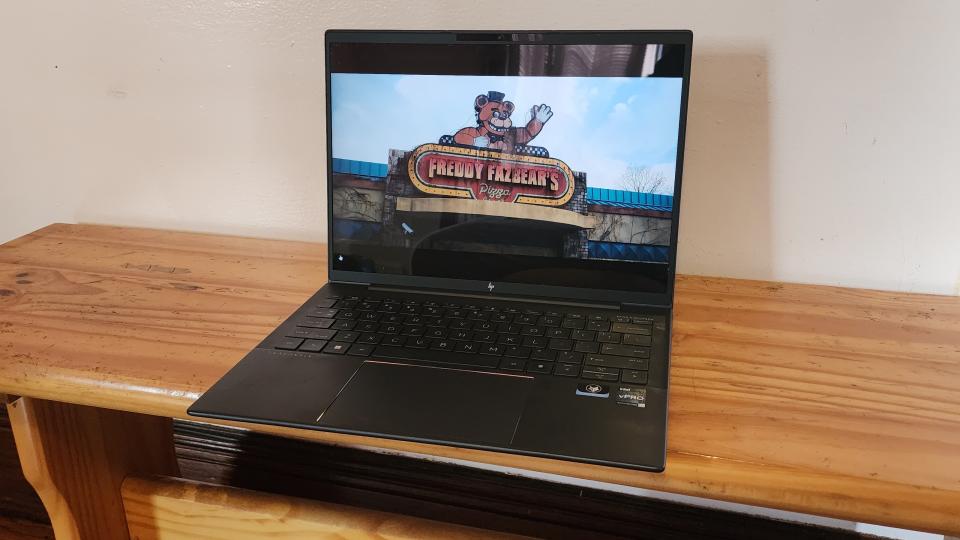
I watched the Five Nights at Freddy’s trailer on YouTube. I was particularly taken aback by a scene with Matthew Lillard sitting in an office. As he held a phone to his ear, I was surprised that I could spot subtle, barely perceptible features on his face, from his faint forehead wrinkles to the ultra-tiny papules near his salt-and-pepper beard.
No, it’s not one of the most vivid displays I’ve seen, but it’s not designed to be. Its color rendering is just right. It’s not washed out, but it’s not oversaturated, either. This is proven by the bright-red eviction notice that appeared on the door of Josh Hutcherson’s character — it’s striking enough to catch your eye, but it manages to not be garishly vivid.
Now, let’s take a look at the actual display test results to see if they match my anecdotal experience.
According to our colorimeter, the Dragonfly G4 covered 80.2% of the DCI-P3 color gamut (the same exact figure we got for the G3 last year). This is better than the Lenovo ThinkPad X1 Carbon Gen 11 (69.8%), but slips behind the average premium laptop (93.7%) and the spectacular Acer Swift Go 14 (175.7%).
The Dragonfly G4 is elite when it comes to color accuracy. With a Delta-E score of 0.14 (closer to 0 is better), the HP laptop demolished all rivals in its path, including the average premium laptop (0.22), the ThinkPad X1 Carbon (0.22), and the highly inaccurate Swift Go 14 (0.32).
HP says that the Dragonfly G4 can output 400 nits of brightness, and according to our testing, its luminance gets pretty close to that — 391 nits to be exact. This is slightly dimmer than the average premium laptop (394 nits) and the Swift Go 14 (395 nits), but beats the ThinkPad X1 Carbon 11 (327 nits).
HP Dragonfly G4 audio
The Dragonfly G4 is packed with four Bang & Olufsen-tuned speakers: two are top-firing while another two are bottom-firing. I launched the Hot Hits USA playlist on Spotify, which played “Mojabi Ghost” by Tainy and Bad Bunny.

The futuristic-sounding song, thanks to the funky synthesizers, sounded rich and full on the G4’s audio system. The drums were punchy and driving, but never overpowered Bad Bunny’s smooth, vibey vocals. As a cherry on top, these speakers can get super loud at max volume — you could host a small party with this laptop if you wanted to.
I opened the HP Audio Control app to see if it could sound better (even though it sounds totally fine). There are four presets: Auto, Music, Movie and Voice. My favorite, of course, is Music, providing a perfect balance between the vocals, baseline, and funky synthesizers.
HP Dragonfly G4 keyboard and touchpad
Cue the wedding bells! I’m a keyboard snob, and man, I love the Dragonfly G4’s keyboard so much I could marry it. HP has always been masterful at delivering satisfying keyboard experiences (I adore the keyboard on the HP Envy 13, for example), and this 13.5-inch notebook proves that its expertise hasn’t wavered.
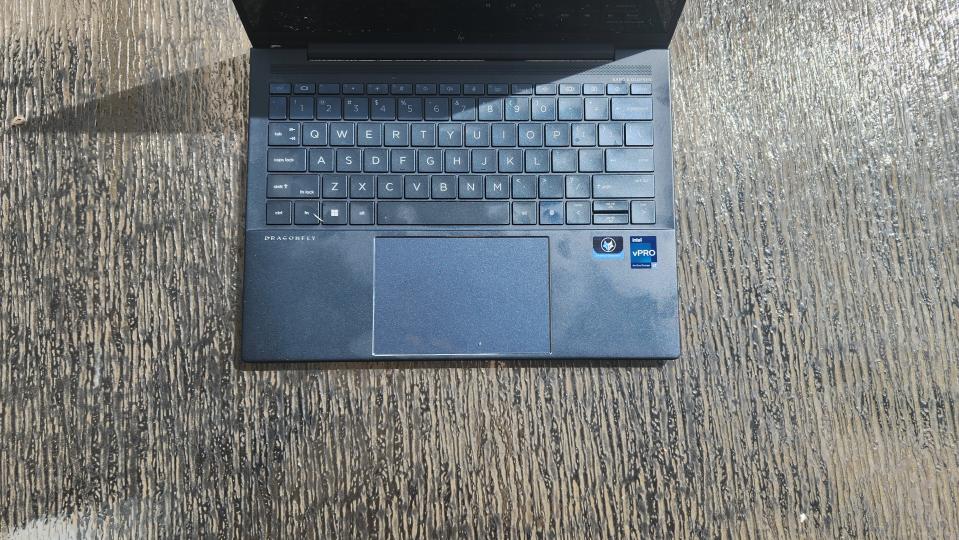
The island-style keyboard has a white backlight that delivers three levels of brightness, and you’ll find a fingerprint reader between the ALT key and the left arrow. (This is something I appreciate because I’m not a big fan of the current trend of OEMs integrating fingerprint sensors into power buttons).
On the 10FastFingers.com typing test, I reached an 89 word-per-minute average, which aligns with my typical typing speed. It’s tactile, delivers great travel, and super clicky — it’s as if the keys intuitively know when I’m about to touch them and immediately launch me onto the next letter in nanoseconds.
The Dragonfly G4’s 4.7 x 3.1-inch touchpad is spacious and, on top of that, it has a smooth-as-silk texture that’s damn-near addicting. At the same time, it’s not too slick that it feels like you need to exert a lot of effort to move the cursor — it has the perfect balance of friction and gloss. Plus, Windows 11 gestures, including three-finger tabbing and two-finger scrolling, worked like a charm.
HP Dragonfly G4 performance
Under the hood, the Dragonfly G4 sports an Intel Core i7-1365U vPro CPU and 16GB of RAM. I tried to overwhelm RAM-hungry Google Chrome with 50 tabs, three of which were playing YouTube videos simultaneously, but the HP laptop, if it were personified, giggled and said, “That’s all you’ve got?” I experienced zero slowdowns nor lag.

On the Geekbench 6 overall performance benchmark, Dragonfly G4 achieved a multi-core score of 7,408. Unfortunately, this lags behind the average premium laptop (7,877) and the ThinkPad X1 Carbon Gen 11 (8,979), which shares the same processor as the HP laptop. The unstoppable Acer Swift Go 14, packed with an Intel Core i7-13700H CPU, delivered a jaw-dropping score of 11,815. (Interestingly, the Go 14 is cheaper than the G4 and the X1 Carbon, but blows its pricier competitors out of the water with its H-series chip, however, the battery life section reveals that this power comes with a price.)
The Dragonfly G4 took 12 minutes and 41 seconds to transcode a 4K video to 1080p, which is slower than the average premium laptop (8 minutes and 33 seconds). It’s also more sluggish than the ThinkPad X1 Carbon (9 minutes and 5 seconds) and the Swift Go 14 (5 minutes and 35 seconds).
On the file transfer test, the Dragonfly G4’s 512GB SSD took 37 seconds to copy 25GB of data, which translates to a rate of 735.7 megabytes per second (MBps). Sadly, this is slower than the average premium laptop (1,306.2 MBps), the ThinkPad X1 Carbon’s 512 SSD (1,703.8 MBps), and the Swift Go 14’s 512GB SSD (1,481.1 MBps).
HP Dragonfly G4 graphics and gaming
The HP Dragonfly G4, like its rivals, is outfitted with integrated graphics (Intel Iris Xe). No, it’s not ideal for gaming, but let’s see how well it can handle casual titles like Sid Meier’s Civilization VI: Gathering Storm. On this test (Medium, 1080p), it produced 25 frames per second. This failed to surpass the average premium laptop’s 50-fps average, but to be fair, laptops with discrete GPUs skew this figure. The HP managed to outdo the ThinkPad X1 Carbon (19 fps), but not the Go 14 (27 fps).

On the 3DMark Time Spy benchmark, which tests for DirectX 12 prowess, the Dragonfly G4 delivered a measly score of 1,590, which is worse than the average premium laptop (3,176), the ThinkPad X1 Carbon (1,684) and the Swift Go 14 (2,025).
HP Dragonfly G4 battery life
Compared to the G3, it looks like the Dragonfly G4 took a two-hour hit in battery life. The last generation lasted a glorious 14 hours and 20 minutes. The current generation, however, according to the Laptop Mag battery life test (which involves surfing the web over Wi-Fi at 150 nits of brightness), has a runtime of 12 hours and 44 minutes.

Don’t get me wrong. Considering that the average premium laptop lasts 10 hours and 39 minutes, this is still great — the G4’s U-series chip is showing off its marvelous power efficiency here. Conversely, the Acer Swift Go 14, packed with a more power-hungry chip, can only last a measly 8 hours and 5 minutes. However, the Dragonfly G4 couldn’t beat the ThinkPad X1 Carbon’s 14-hour runtime (13 hours and 45 minutes).
HP Dragonfly G4 webcam
HP gets it. This OEM appears to be one of the few laptop manufacturers that is aware of users’ need for decent video conferencing equipment. I mean, hello, most of us either work remotely or do the whole hybrid thing, so why not pack the laptop with a good webcam?

HP’s Dragonfly Pro Chromebook, for example, has one of the best laptop webcams I’ve ever seen with a dazzling 8MP webcam. The last-gen Dragonfly had a great shooter, too, and the current-gen model,, is no different.
The G4’s 5MP webcam picked up on the tiny, barely there freckles on my cheeks that often get lost on other less-sharp webcams. Color rendering is great, too, accurately recreating the burgundy and rich-red hues emanating from my curtains and pillows.
But is it as great as an external webcam? Not really. Be sure to peruse our best webcams page to snag something even better for video calls.
HP Dragonfly G4 heat
HP could have done a better job at finding a way to dissipate heat that keeps hot air away from your fingers. While diving into intensive workflows, I felt some warm air blowing from the upper-right quadrant of the keyboard. It’s not a dealbreaker — just a nuisance.
We streamed a 15-minute, 1080p video on the HP notebook, and the touchpad and keyboard climbed to 81 and 91 degrees Fahrenheit, respectively, which is below our 95-degree comfort threshold. The underside couldn’t keep its cool, however, climbing to 100 degrees.
HP Dragonfly G4 software and warranty
The Dragonfly G4 runs on Windows 11 Pro and comes with a slew of HP-branded apps, including HP Easy Clean (lets you temporarily disable your keyboard so you can clean it), HP Power Manager (offers info regarding your battery status, temperature and capacity), and HP Support Systems (runs system diagnostics and provides guided troubleshooting).

You won’t find the G4 fattened with bloatware, fortunately. You’ll find your standard fare of Microsoft apps, including Solitaire Collection, Weather, Phone Link, Paint, Sticky Notes, and more.
The HP Dragonfly G4 comes with a one-year limited warranty. See how HP performed on our Tech Support Showdown and Best and Worst Laptop Brands ranking.
Bottom line
The Dragonfly G4 gets the following right:
Excellent keyboard
Nearly 13 hours on a charge
Great webcam
Compact and portable
Decent speakers
Good display
The Dragonfly G4 is ideal for both worker bees and students, particularly those who frequently commute and hate the thought of being shackled to an outlet for hours on end.
However, the HP laptop struggled to outpace its rivals when it comes to performance. In other words, there are cheaper laptops (e.g., the Acer Swift Go 14) that offer better performance, but you may have to compromise battery runtime.
Overall, the G4 is still an excellent 13.5-inch laptop for on-the-go professionals and pupils who don’t necessarily need a powerhouse, but will thrive with a clicky, tactile keyboard, a sweet 5MP shooter for videoconferencing, and a great display and speakers for late-night entertainment.
