Google One: Best tiers, Gemini Advanced, and everything you need to know
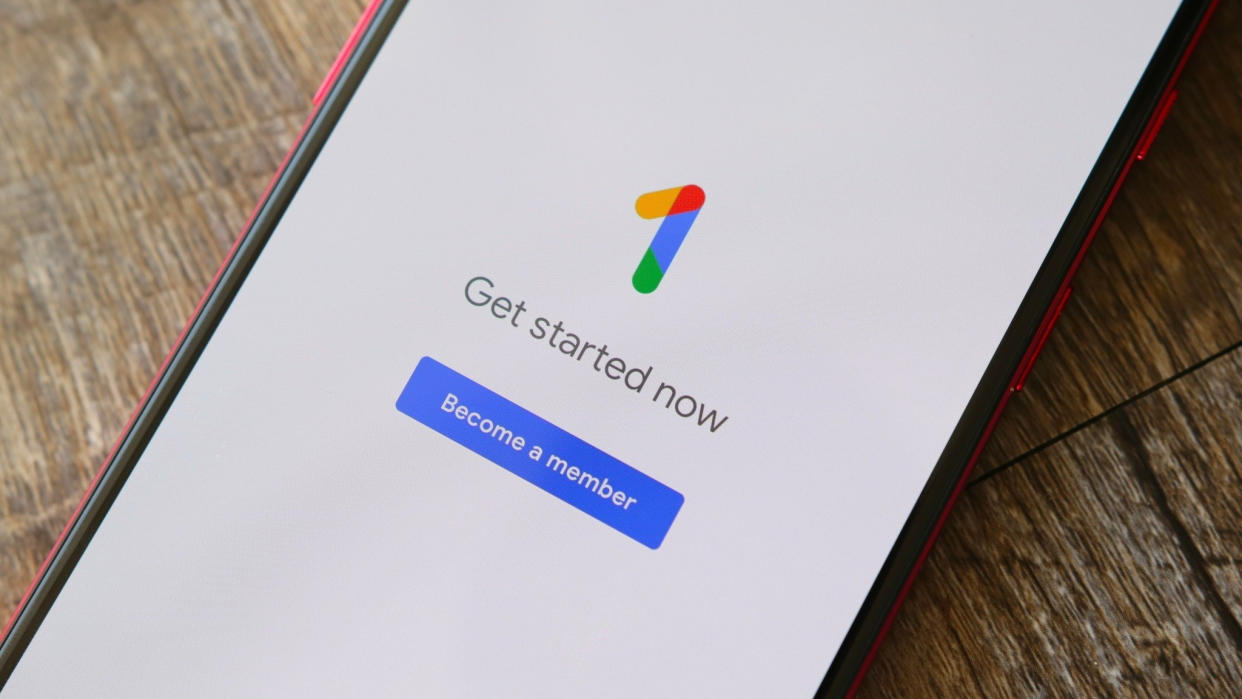
Google One made its debut in May 2018 as a rebranding for paid Google Drive storage. Since then, it's expanded well beyond storage, becoming a one-stop shop for exclusive features available to both Android and iOS users.
Once Google ended its policy of letting Pixel owners upload unlimited high-quality photos to Google Photos, Google One became a necessity for many Android users with large photo libraries. Since then, Google has given One subscribers some editing tools for Photos that previously were Pixel-exclusive.
The most recent change to Google One is a brand new tier for users that want access to Gemini Advanced, the most powerful version of Google's generative AI. So you may be wondering whether all of the other Google One perks make up for how expensive this AI tier is.
Here's everything you need to know about Google One, from pricing to benefits.
Google One vs. Google Drive
If you want to buy more cloud storage for your Google Drive account, that's handled through Google One. Google provides 15GB of storage for free to all users, and that's shared across Gmail, Google Drive, and Google Photos. Should you exceed that limit, you will need to pick up a paid plan, and that goes through Google One.
Your actual files and everything are still in Google Drive — Google One is just the new name under which paid plans are purchased.
Pricing
Here's how much Google One costs in various markets around the world:
Keep in mind that some price tiers (like 200GB) are only visible in the Google One app, not the web page. For the higher storage tiers, you may need to subscribe to a lower tier (like 2TB) first before you see the 5TB+ upgrade options available.
As a final sidenote, U.S. T-Mobile customers have exclusive Google One offers: $5/month for 500GB or $15/month for the 2TB tier plus "unlimited" Google Photos storage.
Google One perks at each tier

The basic 100GB plan gives you the Google One essentials. You get some extra Members benefits (which we'll dive into below) and the ability to share your storage with your family group of up to five other Google accounts in the same region as you. You can set it up so that each person gets their own private portion of that storage; you just need to go to this Google Families link and invite the other accounts to start.
It also gives you access to the Google VPN, something previously reserved for 2TB members and up. It keeps your browsing secure, hiding your IP and limiting tracking across sites — though only if you live in these 22 countries.
Google also offers dark web monitoring with the 100GB plan, so you can check to see if your name, address, email, phone number, and Social Security number are publicly available to bad actors.
Jumping to 200GB gives you the same perks above, plus 3% cash back from the Google Store. So if you're a frequent buyer of Pixel phones and Nest smart home tech, this will help pay for your subscription down the line.
For the best Google Store cash-back rate of 10%, you'll have to upgrade to the 2TB tier. That upgrade also nets you access to Google Workspace Premium: you'll be able to host longer Google Meet calls with noise cancellation, recording, and the option to stream those calls on YouTube. It used to give you exclusive VPN access, but now you're mainly paying for the 10x extra storage.
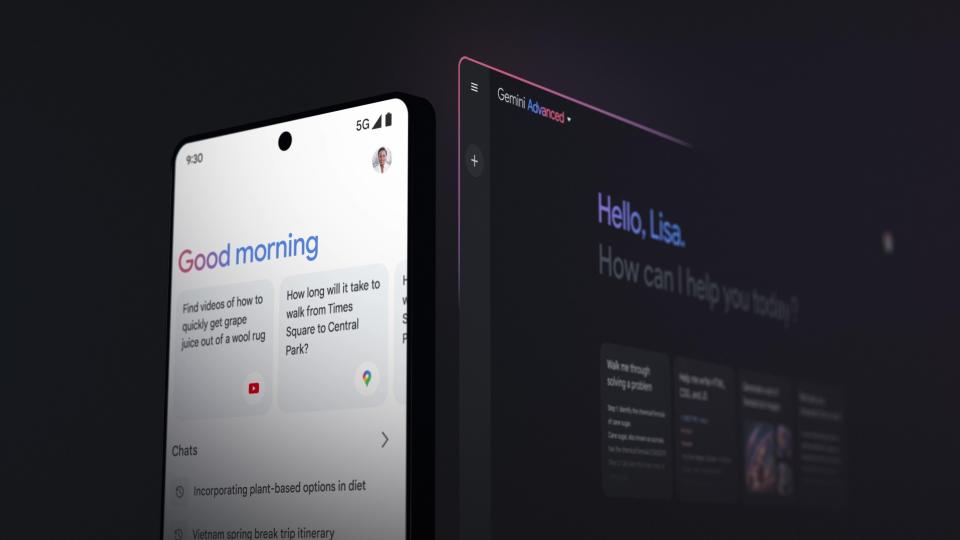
Then you have the Google One AI Premium Plan. This has all of the same perks as the 2TB tier, but includes access to Gemini Advanced, Google's powerful generative AI. You can use the Gemini AI for free, but the Advanced version is "more capable at highly complex tasks like coding, logical reasoning, following nuanced instructions, and creative collaboration."
Since you can't pay for Gemini Advanced by itself, this Google One AI Premium tier is the only way to access the feature. Given it doubles the cost of the regular 2TB plan, you'll need to decide if it's worth the cost.
Upgrading to 5TB and up is only about extra storage. You don't get any other unique membership perks at those tiers.
Phone and smartwatch backups
With Google One, you get the ability to automatically back up the contents of your phone. That includes texts, MMS, contacts, app data, photos, and videos. You don't need to use Google One to do this — most Android phones do this by default anyway — but Google One collates all of these settings into a single app.
For instance, if you'd like to adjust the quality settings for photos and videos backed up via Google Photos, you can do so from within Google One. Also, the ability to back up MMS is limited to Google One subscribers for now, with the default Android Messages only backing up texts.
The ability to seamlessly back up data is what makes using an Android phone hassle-free — the best cheap Android phones do this just as well as flagships, and with Google One, you get just a little bit more.
Also, as of Wear OS 4, you can now back up your Pixel or Galaxy Watch data to your phone in order to restore it down the line. Since that data is stored on your phone, it'll get backed up on Google One by default.
Your membership comes with extra goodies

Those small changes to the storage plans are nice, but where Google One really shines is with the other features that your membership comes with.
The latest and greatest perk for both iOS and Android subscribers is Magic Eraser, the awesome AI trick for erasing unwanted people and objects from Google Photos that was originally exclusive to the Pixel 6 and Pixel 7 series.
In addition, you can access Google Photos tools like Portrait Light and Blur for better selfies, the Camouflage tool to blend certain objects into the background, and an HDR video effect "to help balance dark foregrounds and bright backgrounds (or vice versa) so you can soak in every detail."
Outside of Photos, Google One subscribers in certain countries will get some neat perks tied to other Google services, like instant access to the Gold Tier in Google Play Points (only for 2TB subscribers and up), 3 months of YouTube Premium for free, and $5 credit towards the Play Store.
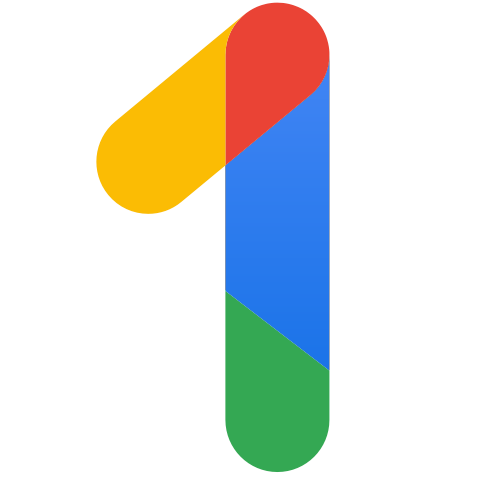
Google One
The easiest way to upgrade your storage.
Google One makes it extremely convenient to manage and buy extra storage for your Google account. The dashboard gives you real-time information on how much data you're using across Google services, and you get the ability to share the storage with up to five family members.
