Gemini gets a YouTube Music extension on Android and desktop

What you need to know
Gemini's YouTube Music extension is rolling out now for desktop and Android, with an array of prompts users can give the AI.
Users must make sure their YouTube Music and Gemini accounts are the same and hop into their extension settings to enable it.
Prompts include asking Gemini to find a specific music genre radio, songs by artist, playlists, and more.
A couple of weeks after Gemini's YouTube Music extension was discovered, Google is officially rolling it out for English-only prompts.
Arriving as a Gemini extension, Google explains that users can connect YouTube Music to the AI bot on the web with their account (via 9to5Google). However, the company states this account must be the same for Gemini and YouTube Music. Functionality includes asking Gemini to "show, find, or play" songs, albums, artists, your custom playlists, and more.
It seems that the YouTube Music extension is disabled by default. On your PC or the Gemini app, hop into your extensions settings and quickly toggle the extension on to get going.
Users can give Gemini a few prompts with the extension such as "play me rock music radio," "play music that I like," and more. Google then provided a few prompt formats that users can use interchangeably with different music genres.
Find [song name] by [artist name]
Find the album [album title] by [artist name]
Find [playlist name] playlist
Find [genre] music
Search for songs similar to [song name] by [artist name]
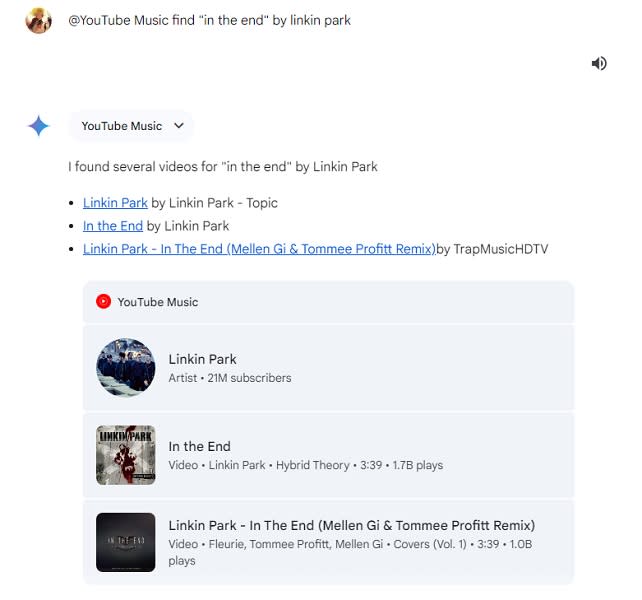
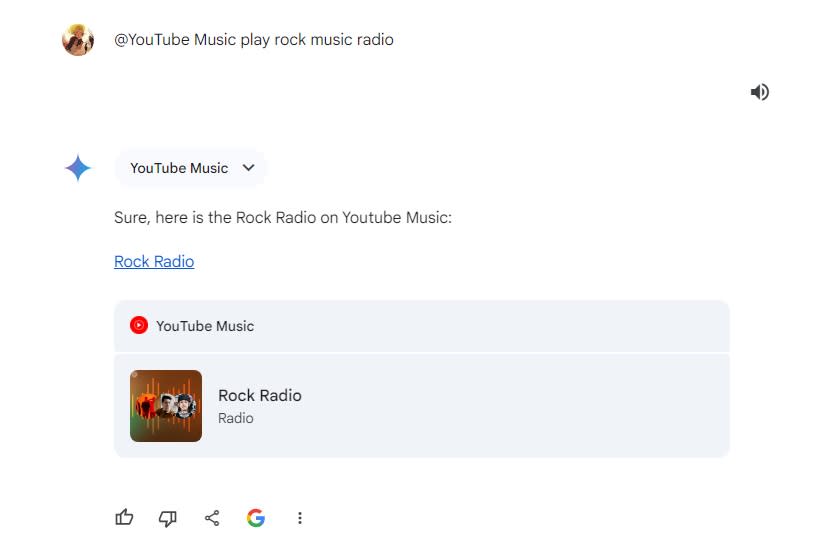
Gemini can "play" a specific song when asked, however, it doesn't appear to be working on computers. Gemini returns with a "I can't assist you with playing media yet, but I can provide you with a link to the song on YouTube Music" response. The publication was able to play music through Gemini on the Android app, which produces the YouTube Music app.
Moreover, users must accept a few permissions before the extension can work. Google informs that Gemini needs access to your playback history, playlists, and preferences. The company adds via its support page that your watch history is stored "based on your settings" when using the new extension.
A lot was going on with Google and its adventures with AI during its I/O 2024 keynote. The company highlighted several improvements for Gemini, such as its faster 1.5 Flash model. This variant is said to handle "high-volume, high-frequency tasks at scale" while being faster and lighter than the Pro model.
Gemini Nano for Android devices is getting a boost, courtesy of Multimodality. The company stated this will help the AI "understand the world the way people do." There's also a brand new wave of image and video generation technology entering the scene, thanks to Veo and Imagen 3.
