Dell XPS 15 OLED (2023) review: Best in class gets better

Dell XPS 15 OLED (2023) specs as reviewed
Price: $2,499 (as tested)
Display: 15.6-inch OLED touchscreen (3,456 x 2,160 pixels)
CPU: Intel Core i7-13700H
GPU: Nvidia GeForce RTX 4070
RAM: 32 GB
Storage: 1TB SSD
Ports: 3 Thunderbolt 4/USB-C ports, headphone jack, microSD card reader
Size: 13.57 x 9.06 x 0.71 inches
Weight: 4.23 pounds
The new Dell XPS 15 OLED ($1,299 to start, OLED model starts at $2,199) is a lot like the old Dell XPS 15 2022, which was also nearly identical to the model before it. Aside from updated internals, we’re getting the same laptop we’ve seen before.
That’s not necessarily bad, however, as the latest iteration of the XPS 15 OLED remains one of the best laptops and best Windows laptops out there.
The big change is that 2023’s XPS 15 OLED packs the latest 13th Gen Intel Core CPUs and Nvidia GeForce RTX 40-series laptop GPUs. You can also get one configured with an Intel Arc graphics card. Besides that, you get the same bells and whistles as before, including a gorgeous 3.5K OLED display (if you splurge for the upgrade), a decent amount of ports and plenty of power for everyday computing and gaming.
While the new Dell XPS 15 OLED is a nominal update at best, it’s still a rock-solid Windows laptop with few faults. I’ll explain why in this review.
Dell XPS 15 OLED (2023) review: Price and release date
Starts at $1,299 with Arc GPU
Nvidia GPU models start at $1,699, tops out around $4k
The new Dell XPS 15 with Nvidia 40-series GPUs is available on Dell’s website for $1,699 start. For that price you get a 15.6-inch(1,920 x 1,200) display, a 13th Gen Intel Core i7-13700H CPU, an Nvidia GeForce RTX 4050 laptop GPU, 16GB of RAM and 512GB of storage.
For $1,499, you can get a laptop featuring the same specs but with an Intel Arc 370M laptop GPU instead.
The highest-end configuration packs a Core i9-13900H CPU, an Nvidia RTX 4070 mobile GPU, 64GB of RAM, 8TB of storage and a 15.6-inch OLED 3.5K (3,456 x 2400) touch display. This model costs $3,999.

Our review unit is valued at $2,499 and features the aforementioned 15.6-inch OLED touchscreen along with a Core i7-13700H CPU, an Nvidia RTX 4070 mobile GPU, 32GB of RAM and 1TB of storage.
Dell XPS 15 OLED (2023) review: Design
Slim, elegant design
Sturdy build quality
The new Dell XPS 15 retains the same design as its predecessors. It’s a sleek and elegant laptop with a smooth machined aluminum chassis and an overall slim profile. It won’t look out of place at your office, home or favorite cafe.
Measuring 13.57 x 9.06 x 0.71 inches and weighing up to 4.23 pounds, the XPS 15 is easy to carry around. Thanks to its sturdy build and relative thinness, it’s also comfortable to hold.
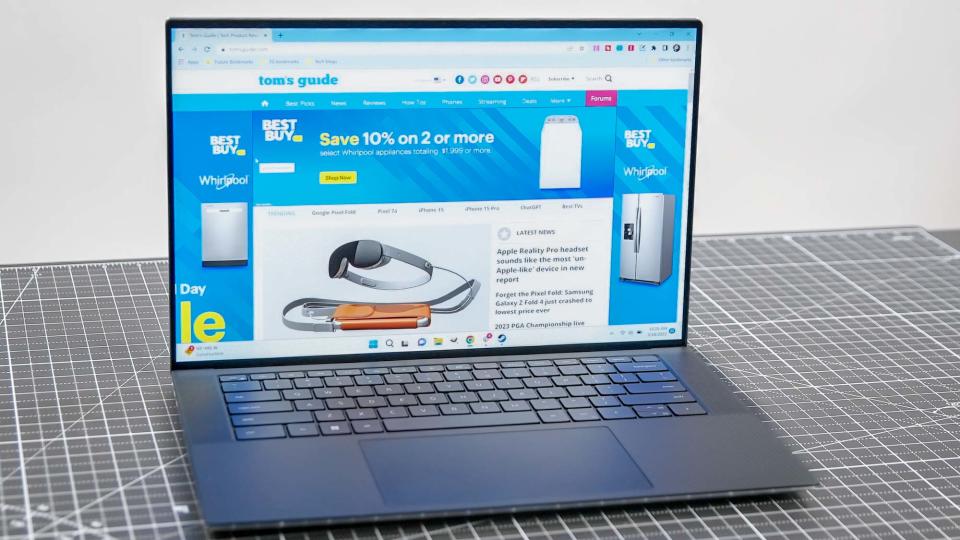
Except for the Dell logo on its silver lid, the laptop is free of adornments. The all-black interior offers a nice contrast to the silver chassis. Front-facing speakers flank the keyboard and the thin bezels deliver plenty of screen real estate.
While I like the XPS 15’s design, opening the laptop is a chore since there’s no lip on its lid — which has always been my main gripe with the XPS series. Thankfully, the lid itself is rigid yet easy to move when it’s open. It doesn’t wobble or creak, no matter how much you jostle the laptop. I just wish the XPS 15 weren’t so cumbersome to open.
Dell XPS 15 OLED (2023) review: Display
Vibrant 15.6-inch OLED display
Oversaturated colors
The 15.6-inch 3.5K OLED 60Hz display is one of this laptop’s best features.
The XPS 15’s screen accurately captured the lush and vibrant colors seen in the second trailer for Spider-Man: Across the Spider-Verse. I was especially impressed with the scenes featuring sepia tones straight out of the comic books. And despite all the colors splashing across the screen, I never had a problem identifying what I saw.

Our lab tests confirmed what I experienced during my qualitative testing. When we pointed our instruments at it we found the XPS 15 registered an average brightness of 371.2 nits. That’s just a smidge under the Samsung Galaxy Book 3 Ultra (378 nits) but significantly dimmer than the MacBook Pro 16-inch (446 nits).
Regarding color reproduction and accuracy, the XPS 15’s display achieved 194.7% of the sRGB color gamut and 137.9% of the more demanding DCI-P3 color space (closer to 100 is best for both). This backs up my own experience that the XPS 15 generally delivers oversaturated colors. While the Galaxy Book 3 Ultra (121.6% / 86.2%) and MacBook Pro 16-inch (118.2% / 83.7%) scored lower in this test, they had better color accuracy.
In the Delta-E color accuracy test (where 0 is best) the XPS 15 OLED turned in a score of 0.24. That’s close to the MacBook Pro (0.21) but not as accurate as the Galaxy Book 3 Ultra (0.15).
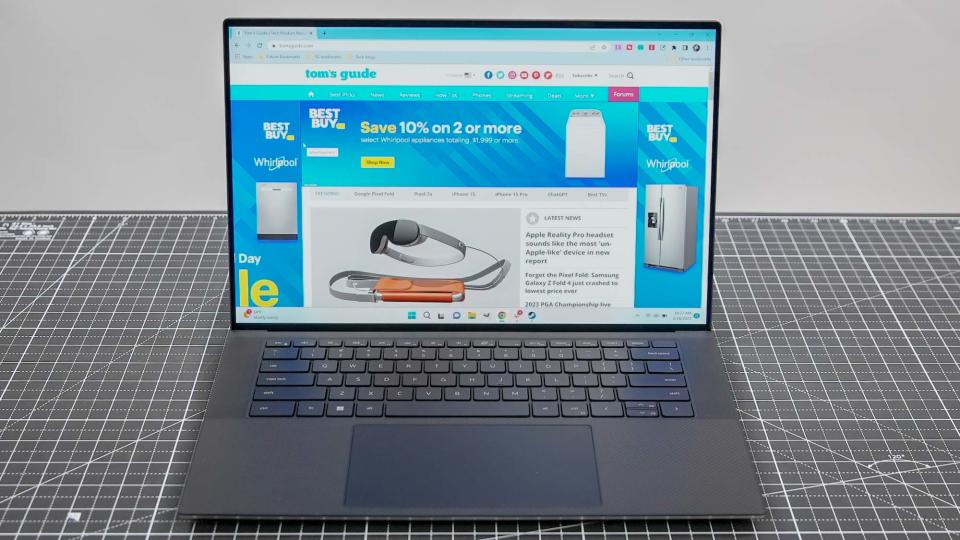
While the XPS 15 OLED’s display isn’t as color-accurate compared to the competition, some people might like the oversaturated colors. I fall into that camp since I enjoyed how colorful everything appeared on the screen.
Dell XPS 15 (2023) OLED review: Ports
Three USB-C ports
USB-A and Ethernet adapter included
The XPS 15 doesn’t have an abundance of ports but it has enough for most users.

As with the previous model, you’ll get three USB-C ports, a full-sized SD card slot, a 3.5mm headphone jack and a Kensington lock.

If that isn’t enough, Dell packs a USB-A and Ethernet adapter in with the XPS 15.
Dell XPS 15 OLED (2023) review: Audio
Loud, booming audio
Ideal for movies and games
Like its predecessor, the 2023 Dell XPS 15’s two 2.5-watt woofers and two 1.5W tweeters deliver loud and punchy sound that remains clear even at high volume. There’s great separation between lows, mids and highs, enabling even the subtlest sounds to come through. Bass is usually a sore spot with laptop speakers, but our Dell XPS 15 review unit didn’t disappoint me in this regard.

Opeth’s “Blackwater Park” album lost none of its power on the laptop’s speakers — perfectly capturing the band’s unique blend of abrasiveness and subtlety. Likewise, podcasts like Brandon Sanderson’s “Intentionally Blank” sounded just as clear. I also enjoyed how games like Doom Eternal and Cyberpunk 2077 sounded on the XPS 15’s speakers.
Dell XPS 15 OLED (2023) review: General performance
Speedy performance
Decent for light video editing
The Dell XPS 15 OLED we reviewed packs a 13th gen Intel Core i7-13700H CPU, an Nvidia RTX 4070 laptop GPU, 32GB of RAM and 1TB of SSD storage.
Thanks to those specs, this laptop can handle heavy workloads. During my own testing, the notebook never flinched even when I had upward of 30 open tabs with a YouTube video running in the background.
On Geekbench 5, which measures overall performance, the XPS 15 scored 1,880 on the single-core test and 12,478 on the multi-core portion. Those scores put it slightly above the Galaxy Book 3 Ultra, which notched 1,672 and 12,212 (respectively) on the same test.
How does the new XPS 15 stack up against the latest MacBook Pro 16-inch? The entry-level model of Apple’s premium 16-inch notebook has an M2 Pro chip with 12 CPU cores and 19 GPU cores, along with 16GB of RAM. We didn’t test this specific model, but we did test a MacBook Pro 16-inch with the same M2 Pro chip. However, the configuration Apple sent us has 32GB of RAM.

With that in mind, you can see from the chart above that Apple’s laptop trounces both the XPS 15 OLED and Galaxy Book 3 Ultra — notching 1,962 and 15,048 on the single- and multi-core tests (respectively).
On our Handbrake video editing test, which involves transcoding a 4K video clip to 1080p, the Dell XPS 15 took 5 minutes and 1 second to complete the task. That’s a tad faster than the Galaxy Book 3 Ultra (5:26) but a minute slower than the MacBook Pro 16-inch (4:03).
Dell XPS 15 OLED (2023) review: Gaming performance
Stellar gaming performance
Equal to dedicated gaming laptops
Given its specs, the XPS 15 is a capable gaming laptop.

If you want a Windows laptop that’s great for working, gaming and some light video editing, you can’t go wrong with this notebook."
For my own testing, I fired up Doom Eternal, God of War (2018) and Cyberpunk 2077. Being an exceptionally optimized game, I wasn’t surprised to see Doom Eternal running between 85 and 100 frames per second at medium settings. It ran buttery smooth, even when battles became chaotic.
God of War on PC stayed within the 30 to 40 fps range. This is similar to how it performed on the PlayStation 4 Pro, though it’s less than the 60 fps most PC players would desire. Cyberpunk 2077 managed to run at a respectable 45 to 50 fps at medium settings, depending on how much action was happening on screen.
Though the Dell XPS 15 isn’t specifically marketed as a gaming laptop, it sure makes for a competent gaming machine.
In our lab testing we ran Borderlands 3, Shadow of the Tomb Raider and Sid Meier’s Civilization VI through their respective in-game benchmarks. As you can see in the chart above, every game ran well above 60 frames per second at 1080p resolution. These results put the XPS 15’s gaming performance above the Galaxy Book 3 Ultra, which has an RTX 4050 Ti GPU.
How does the XPS 15 stack up against dedicated gaming laptops? As you can see above, Dell’s notebook can run games at higher framerates than the MSI Cyborg 15. This isn’t too surprising given how the latter has an RTX 4050 laptop GPU compared to the XPS 15’s 4070. However, bigger, more expensive gaming laptops with beefier GPUs (like the Razer Blade 18) will crush the XPS 15 in terms of performance.
While the XPS 15 isn’t marketed as a gaming laptop, it can hold its own against low- to mid-range competition in that field.
Dell XPS 15 OLED (2023) review: Keyboard and touchpad
Roomy keyboard
Large, responsive touchpad
Typing on the XPS 15 was a pure joy thanks to its roomy keyboard and the soft textured carbon fiber covering the palm rests. The snappy and responsive keys feel good to type on, with satisfying travel that allowed me to type almost as fast as I do on a full PC keyboard.
Equally, the large touchpad gave me plenty of space to work with. It registered all of my swipes and gestures without a hitch. The cursor always went where I wanted it to, making this an effortless experience.

The large smooth trackpad also gave me plenty of room to work with. It accurately registered all my gestures and felt smooth to the touch. Despite the touchpad’s size, I never once swiped it by accident.
Dell XPS 15 OLED (2022) review: Camera
Sub-par 720p camera
The XPS 15 has the same 720p camera as its predecessor — which is a major disappointment if you frequently partake in video calls. Don’t expect this camera to present you at your best.
In our test photos the image looks grainy and washed out even in our well-lit office. If you frequently participate in video calls, I recommend using one of the best webcams so you can appear more presentable.
Dell XPS 15 OLED (2023) review: Battery life and heat
Good but not great battery life
Doesn’t run too hot
The 2022 XPS 15 OLED offered respectable battery life. Unfortunately, that’s not the case with the 2023 model.
On the Tom’s Guide battery test, which involves continuous web surfing at 150 nits of screen brightness, the XPS 15 lasted for 8 hours and 58 minutes. That’s a marked drop from last year’s XPS 15 OLED, which lasted for 10 hours and 5 minutes. It’s also lower than competitors like the Galaxy Book 3 Ultra (10:01) and MacBook Pro 16-inch 2023 (16:37).
In our standard heat test, which involves running a heat gun over the laptop after streaming 15 minutes of full HD video on it, we found the hottest point to be on the center of the underside near the rear which peaked at 95 degrees Fahrenheit.

We generally consider temperatures over 95 degrees to be uncomfortable, so this isn’t too bad. Since the underside peaked at 91 degrees in our tests, you should be able to comfortably keep this notebook on your laptop for an extended period of time.
Dell XPS 15 OLED (2023) review: Verdict
The Dell XPS 15 OLED (2023) isn’t a monumental update over its predecessor. If you own the previous model, you can safely skip this year’s offering. With that said, this is still a phenomenal Windows laptop with a vivid OLED display, an amazing keyboard and speedy performance for both work and play. If you want a Windows laptop that’s great for working, gaming and some light video editing, you can’t go wrong with this notebook.
If the XPS 15 OLED isn’t to your liking or you’d prefer an Apple laptop, the MacBook Pro 16-inch or MacBook Pro 14-inch make for awesome alternatives. For a lighter Windows laptop offering comparable performance, the Samsung Galaxy Book 3 Ultra is a good choice.
Though it’s a nominal update, the Dell XPS 15 OLED (2023) is another great example of what makes the XPS 15 lineup Dell’s answer to Apple’s MacBooks. Iterative or not, this is a brilliant laptop.
