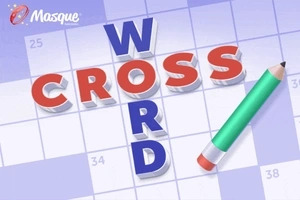The Best 2-in-1 Laptops for 2025
PCMag editors select and review products independently. If you buy through affiliate links, we may earn commissions, which help support our testing.

Classic clamshell laptops are always helpful, but touch-screen models provide unmatched portability and convenience. That's where the best 2-in-1 laptops come in, saying, "Why not both?" At PCMag, we've been testing 2-in-1 laptops since the very first models, reporting firsthand how these versatile hybrid laptops can transform your workflow and entertainment experience. Founded more than 40 years ago, PCMag has become the laptop-review authority, our team applying collective decades of experience and expertise to more than 100 laptops annually. We meticulously lab-test each laptop for its CPU and graphics performance, screen quality, battery life, connectivity, and value. Our top pick for the best 2-in-1 laptop is the Lenovo Yoga 9i 14 Gen 9 for its 14-inch OLED screen, powerful performance, and sophisticated design. For different budgets and user scenarios, we have a bunch more tested recommendations. Check them out below, followed by detailed shopping advice and our helpful spec comparison.
What Does '2-in-1' Mean When Buying a Laptop?
This simple term describes a specific type of laptop that can also function as a tablet. For our purposes, we break down 2-in-1 laptops into two kinds: the convertible laptop (a one-piece machine) and the detachable tablet (which splits in two).
The convertible laptop can transform from laptop to tablet and back again, with most systems featuring a hinge design that allows for rotating or folding the keyboard portion through 360 degrees, out of the way back behind the screen. This type of 2-in-1 is the best choice if you're planning on using the keyboard a lot, as you're guaranteed to always have it with you. (Typing the Great American Novel or even an ordinary business report on the hard, flat surface of a virtual on-screen keyboard is an experience you wouldn't wish on your worst enemy.)

Because of the motion that a convertible laptop's hinge enables, you can usually use these systems in a variety of modes. If you want to be able to share the display with everyone in a meeting, you can place the keyboard portion face down on the desk (called "stand" or "display" mode) and have the screen showing up front, kiosk-style. Or, you can prop it up on its leading edges (in the so-called "tent" or "A-frame" mode), which takes up less space than the other modes. For flexibility, it's difficult to beat this kind of 2-in-1.
In a convertible machine, the battery and motherboard are usually located in the base (as in a traditional laptop), so it's balanced for use on a lap or a tabletop. The stable bottom lid of the clamshell is also a better typing platform than the sometimes-flimsy panel of a detachable keyboard case. There's also more room for batteries in a laptop form factor (the bottom half never goes away), which results in improved battery life.
Are 2-in-1 Laptops a Good Idea?
If you want a functional laptop but also a touch-friendly tablet, and don't want to buy or own two devices to achieve that, 2-in-1 laptops are the exact solution. The combination of laptop and tablet provides even more capability than a standard laptop can offer.
Can a 2-in-1 replace a standard laptop? Absolutely, because most 2-in-1s are a laptop first, and a tablet second. Everything you can do with a standard thin-and-light laptop, you can do with a 2-in-1 that has similar specs.
Detachable 2-in-1 designs may be the exception to this rule, since they have a slightly different form factor, which prioritizes tablet functionality first, with an add-on keyboard. These designs may be less powerful or have smaller batteries, but they're still fully capable Windows PCs.
What Are the Disadvantages of a 2-in-1 Laptop?
One downside to a convertible, rotating-style 2-in-1 laptop is some extra thickness, as the hinge mechanisms are a little more complex than those of a normal laptop.

Also, because the lower half is permanently attached, a convertible means that you're always carrying the extra weight and bulk of the keyboard wherever you go. With a detachable 2-in-1, you can leave half behind. Generally speaking, detachable laptops have lesser keyboards and slower performance by nature of their limited space for cooling, and their need to cram all their computing components in one half of the machine, behind the screen.
Picking the Best Detachable Laptop: Two Devices in One
A detachable tablet 2-in-1 is essentially a slate with a keyboard case or keyboard dock. The dock option is a bit more stable than the keyboard case, but the general idea is the same: You can remove the keyboard portion of the tablet and leave it behind when you desire maximum portability. Microsoft's various Surface detachables (the Surface Book, Pro, and Go families) are the vanguard models of this kind.
Modern slate-based tablets and detachable 2-in-1 laptops tend to be lightweight (often under 2 pounds for the screen portion), but they are decidedly tablet-first devices. The detachable keyboards on practically all current models double as screen covers, which makes for a simple, easy-to-carry package but doesn't offer the same typing feel that a traditional laptop can provide. Nor do the keyboard covers have ports on their edges; the physical connections are all on the tablet half of the 2-in-1.

The benefit of the keyboard case is that it is thinner and lighter overall than the usual lower half of a laptop or convertible. Detachable-hybrid tablets, however, tend to be top-heavy, because all of the system's components and batteries, and hence their weight, are necessarily localized in the screen. You'll want to examine your usage patterns to determine whether holding the PC in your hands and interacting with the touch screen is right for you.
Detaching the tablet and leaving the heft of the keyboard behind is optimal when, say, you're actively presenting a slideshow on a big screen and using the tablet to draw notes on the slides in real time. Reattaching the keyboard takes mere seconds, so you will be able to easily (and comfortably) change the slideshow's content during your lunch hour if you need to change your talk's focus for your afternoon session.
Tech Specs: What to Look for in a 2-in-1 Laptop
Convertibles tend to range in size from 11 inches to 14 inches, with a handful of low-end models at the smaller end of the range and a few 15-inch-class rotating-convertible models serving as outliers for those who like big screens to park on a desk. Most of the time. The rest of the specs (storage space, the processor used, and so on) for convertibles and detachable hybrids generally follow the same lines as more standard laptops and Windows tablets, which means you'll have to pay more if you want additional speed, fancier features, or a thinner, flashier design.
For example, a system with a fanless Intel Core (or, less often, an AMD Ryzen) processor is likely to have excellent battery life and a wafer-thin body. These chips are generally what you will find in detachables. But you should expect that these systems will be somewhat less powerful than comparably sized laptops or convertible 2-in-1s, as these low-power mobile processors are designed for cool, quiet operation (which you'll want for a system you're using on your lap or holding in your hand) more so than for blazing speed.

In contrast, a convertible 2-in-1 system is more likely to use a more powerful processor with a cooling fan and perhaps even a discrete graphics processor. It will likely be a thicker device, but you'll have more power to do more demanding media-creation work or heavy multitasking. As with anything else when computer shopping, it's all a game of trade-offs and compromises, and we're here to help you decide which one is for you.
Ready to Buy the Right 2-in-1 Laptop for You?
Below are the top convertibles and detachable hybrids we've tested in recent months. We refresh the list often to include the newest products, so check back frequently. Don't need the unique transformational capabilities you get from a 2-in-1? Check out our reviews of the best overall laptops, the top business notebooks, and our favorite ultraportables. Also, check out our guide to 15 top tips for saving on your next laptop purchase.
Solve the daily Crossword