Apple iPhone 15 Plus review: Big screen, very big battery life

Recent standard iPhones have felt like largely been pared down versions of the prior year’s iPhone Pro, but that’s not the case with the iPhone 15 Plus. While keeping the same $899 price of its predecessor, the latest Plus comes packed with nearly the same premium features as last year’s iPhone 14 Pro series — namely, the Dynamic Island, A16 Bionic chip, and a 48MP main camera.
I’ve never been tempted by the Plus models of Apple’s phone, largely because I’ve leaned heavily on the utility of the triple camera system on the Pro models. That changes this time because Apple has a nifty trick of leveraging the software and hardware of the iPhone 15 Plus to offer a usable 2x telephoto zoom even with a dual-camera arrangement. It’s just one of the big changes I found exciting in my iPhone 15 Plus review.
Add to that, the phone still costs $899, which is $100 more than its smaller sized sibling in the iPhone 15 — and $100 less than the next entry in the lineup with the iPhone 15 Pro. That price also raises the question of what you actually gain or lose by going with the iPhone 15 Plus.
You’ll see what exactly makes the iPhone 15 unique in my review, along with whether or not it’s actually a strong contender for one of the best phones of year.
iPhone 15 Plus review: Price and release date

Apple rightfully kept the pricing of the iPhone 15 Plus at $899, matching last year’s iPhone 14 Plus starting price The new Plus still comes in at $100 less than the iPhone 15 Pro, and offers even steeper $300 savings over the iPhone 15 Pro Max.
Just like the iPhone 15, which costs $100 less than the iPhone 15 Plus, you have three storage options to choose from: 128GB, 256GB, and 512GB. The 128GB and 256GB options are priced at $899 and $999 respectively, but you need to shell out a whopping $1,199 for the 512GB model. For the same price, you could get the iPhone 15 Pro Max, which I think would be the better buy if you’re willing to settle with 256GB of storage.
iPhone 15 Plus preorders are available right now, and general availability is set for September 22.
iPhone 15 Plus review: Specifications
iPhone 15 Plus review: Design

There’s a charming quality about the iPhone 15 series this year because the aerospace-grade aluminum enclosure is contoured around the edges, making it a lot more comfortable to hold in the hand than recent straight-edged iPhones. Of course, I still find the iPhone 15 Plus a little unwieldy to use one-handed, but at least this model sports a thin chassis and lightweight figure to make up for it.
The iPhone 15 Plus is available in five pastel-like colors just like the iPhone 15’s options: blue, green, pink, yellow, and black. At first glance, the back of my blue iPhone 15 Plus review unit looks white, but I enjoy how Apple infuses color to the back glass — resulting in a subtle blue shade coming out when it’s angled just right against the light. The color effect is more prevalent with the pink, green, and yellow colors, but this process adds to the charming design language of the iPhone 15 series.

Gone is the Lightning port that Apple has kept in its iPhones since the iPhone 5, replaced by a USB-C port. It’s a change I’m glad to see Apple make, as I can now bring one cable to charge all of my favorite gadgets. However, the downside to this USB-C port is that it tops out at USB 2 support with a peak transfer speed of 480 Mbps. I’m usually transferring huge 4K video files from my iPhone to my laptop, so it technically takes longer to transfer them compared to the USB 3 speeds of the iPhone 15 Pro series (tops out 10 Gbps).
As expected, there’s one less worry about breaking the iPhone 15 Plus if it gets wet or submerged under water because of its IP68 rating. While it doesn’t deviate from the iPhone design language we’ve seen, the new color process, contoured edges, and fun color options make the new handset attractive. I would argue it’s one of the best built phones for its price range.
iPhone 15 Plus review: Display

Anyone with an affinity for big screens will enjoy the larger 6.7-inch Super Retina XDR Display of the iPhone 15 Plus. Watching videos is such a delight on a larger screen, especially when it reaches a peak brightness of 1,310 nits that we recorded with a light meter when HDR was turned on. That’s actually brighter than the 1,100 nits of brightness that last year’s iPhone 14 Plus produced, but it’s a smidge shy of the iPhone 15’s mark of 1,410 nits.
Even outdoors with the sun directly beating down on me, I was able to make out the iPhone 15 Plus’ screen with ease. It’s even more enchanting at night because of how the colors pop out of this OLED display, while clarity remains outstanding at the widest viewing angles.
However, the biggest shortcoming with the display is that Apple keeps its refresh rate at 60Hz — a step down from the 90Hz display refresh rates in other similarly priced phones. It’s not a deal breaker in my opinion, but it would’ve been nice to see this get a boost.
I’m glad that Apple fashioned the Dynamic Island into the phone’s display this time around, giving it more utility for quick glancing mini players and notifications without launching those respective apps. In the last couple of months running the iOS 17 public beta, I’ve seen how there’s a lot more third party apps making use of the Dynamic Island — versus at the beginning when they were mostly reserved for the iPhone’s native apps.
All of the new changes and improvements certainly make it a delight to look at the iPhone 15 Plus screen, but I still wish for a better display refresh rate to keep up with the times (and its competition).
iPhone 15 Plus review: Cameras

Technically speaking, the iPhone 15 Plus (along with the iPhone 15) rocks a new 48MP main camera that’s different from the one used by the iPhone 14 Pro series. This new quad-pixel sensor adds the nifty trick of enabling a 2x telephoto zoom via the main lens to effectively cover the range that shutterbugs crave.
Apple says it uses the middle 12MP of the main camera to achieve its 2x optical-quality telephoto, but as you’ll read in a bit, it’s simply nothing more than a cropped image. Accompanying the main camera is a 12MP ultrawide shooter, the ability to create portrait photos in post, and 4K 60fps video recording. The dual-camera arrangement on the back makes the lenses stick out a little, but nowhere as deep as the lenses on the iPhone 15 Pro series.
What can I say about the main 48MP camera? It’s outstanding at capturing photos in all conditions. Starting with brightly lit scenes, you can see how it captures excellent details and accurate colors. Apple tones down the HDR effect in its photos, making them look more true-to-life rather than the artificial compositions I saw with the Pixel 7. For example, it doesn’t aggressively boost the exposure in the shadows — nor does it go to the extreme of toning down the highlights.





The same results apply to the iPhone’s 12MP ultrawide camera, which does a nice job of capturing the same scene as the main camera with high fidelity. Its 120-degree field of view is average by today’s standards, so it’s more than plenty at capturing vast landscapes and groups of people. Details are just as good, without any compromise to its dynamic range performance.
Now the most interesting part about the iPhone 15 Plus is the availability of a 2x telephoto zoom that results in 12MP snapshots. After capturing a few test shots at 1x and 2x zoom that you can see below, it’s abundantly clear that Apple’s new offering is nothing more than a digital zoom.
When I crop the 1x photo to match up to the 2x telephoto capture, the two images look almost identical in terms of image clarity, detail, color temperature, and exposure level. I will admit that the 2x telephoto shots are quite usable, but if you want to get the most utility, I would suggest capturing photos in 24MP or full 48MP resolution to get the most out of the photo in post. That way, you could still crop the photo to effectively get that 2x telephoto zoom.






Portrait photos look sharp and detailed, just like on my iPhone 14 Pro Max. You can see how it excels at detecting edges, so that it’s able to properly apply that out-of-focus bokeh effect to the background. Even though the effect may appear to be aggressive, I can always tone it down later in the Photos app.
Speaking of this ability to adjust the bokeh level in post, Apple adds a new focus and depth control feature that lets me shoot a standard photo using the main camera and then convert it into a portrait one later. However, it only works when it recognizes faces (pets too) in the shot. I do like this ability to shoot now and apply the portrait effect later on. Not only can I choose what face should be in focus, but I also have control over the aperture to dial in the correct amount of bokeh to the shot.

The same focus and depth control feature is also accessible using the front-facing 12MP TrueDepth camera of the iPhone 15 Plus, allowing me to snap a standard selfie and choosing to convert it into a portrait selfie later. The quality out of the front-facing camera is just as good as the other cameras, producing good details and realistic colors.

Low light performance is my benchmark at determining if a device is worthy enough to make it in our best camera phones list. While there’s an argument that every phone can capture excellent photos when the lighting conditions are ripe, I tend to see the biggest disparity with low light. Impressively, the iPhone 15 Plus doesn’t disappoint in this area. In fact, it does a better job at doing low light photography than phones that cost more.
In the first image below, I’m most impressed by the sharpness of the photo and how the sensor is able to gather in more light without introducing noise. You can see how the shadowed areas of the tiki bar below don’t have a lot of noise under close inspection, while the brightly lit areas have a pleasant contrast. Colors also retain their realistic tones, making the entire shot look true-to-life.

The true test for the iPhone 15 Plus came when I took a photo of the tree in my backyard. I kid you not when I say that it was pitch black conditions in the immediate area, with only the bright contrast of the string lights in the far background of my neighbor’s deck to break up the scene. What I’m shocked about is how it took a few seconds of me keeping still to draw out the details in the tree that I couldn’t see for myself. Not only is there the detail in the tree branches, but I also like how it pulls out the green color of the leaves as well. I took the same shot using the Galaxy Z Fold 4 and there’s no comparing the two — it was an easy win for the iPhone 15 Plus.
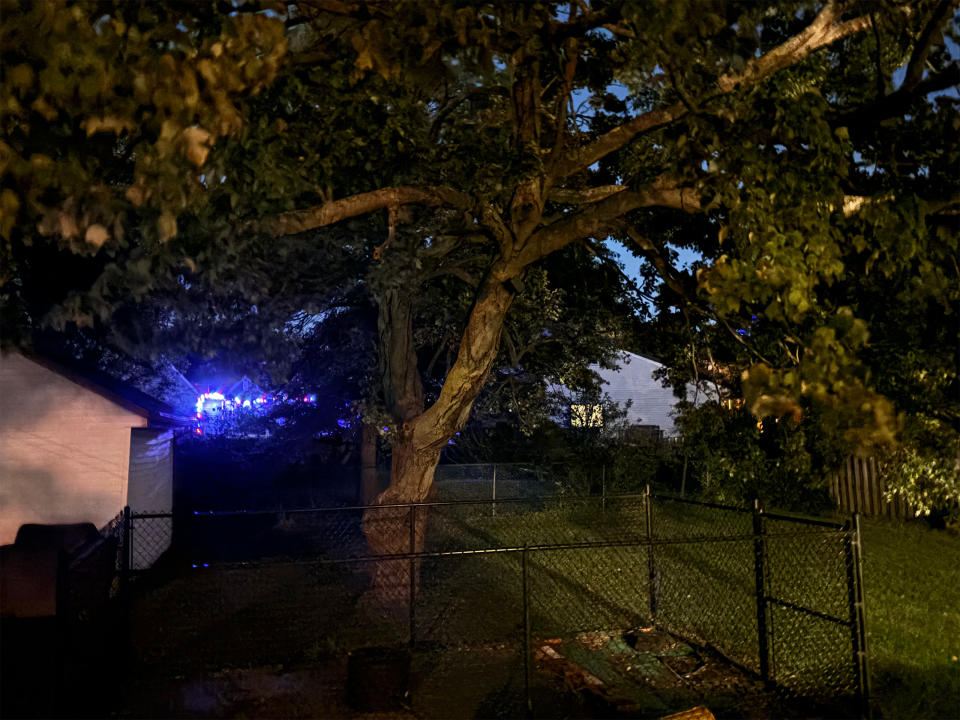

Frankly, I didn’t expect the iPhone 15 Plus to be this good at taking photos with its main camera. I’ll say that it’s wonderful. However, I would suggest capturing 48-megapixel snapshots (despite the larger file sizes) — instead of the default 24-megapixel ones. That’s because you’ll have more flexibility later on to apply a crop or zoom without detail loss.
iPhone 15 Plus review: Video

When it comes to video, the iPhone 15 Plus is still stuck at 4K 60fps recording. I’m perfectly fine recording video at this resolution, especially when it pulls off slick looking footage that’s filled with rich details, smooth pans, and generous exposure compensation when the lighting conditions abruptly change. I’m also pleased by the sensor-shift OIS of the main camera, which helped to mitigate the jitters while I was walking/running.
As a professional videographer, I’m delighted that there’s the option to choose the video frame rate capture directly from the camera interface — rather than going through the iPhone’s settings menu. With a simple tap, I can choose either 24, 30, or 60fps, along with the resolution (1080p or 4K). Cinematic video is still an option for those who crave that portrait effect with their video recording. I appreciate it because there’s the ability to adjust the aperture to tune the bokeh effect to my liking, but you should know that the aperture is locked in once recording starts. Nevertheless, it does a good job of isolating faces and giving the video that cinematic look.
iPhone 15 review: Performance

The A16 Bionic chip that powers the iPhone 15 Plus remains an absolute beast, as seen in both our benchmark testing and my gaming experience on the phone. The A16 easily destroys its predecessor running the single and multicore GeekBench tests, achieving scores of 2,551 and 6,280 respectively. That’s remarkable given that the iPhone 14 Plus managed scores of 1,735 and 4,473. Its scores are also better than the iPhone 14 Pro Max, which delivered scores of 1,891 and 5,469.
Over on the graphics processing side, the A16 Bionic gives it a leg up over its predecessor. It achieved a score of 12,453 with the 3DMark Wild Life Unlimited benchmark test, beating the iPhone 14 Plus’s score of 11,512 — as well as the iPhone 14 Pro Max’s 12,363 score. However, it still trails the Galaxy S23 Plus’ score of 14,509. While benchmark tests aren’t always the definitive proof of a phone’s performance, the iPhone 15 Plus is able to handle everything I threw at it.
Every day operations such as opening apps, watching YouTube videos, and browsing the web with Safari are handled easily by the A16 Bionic inside the iPhone 15 Plus. It could be due to the fact that I’m running a clean version of the software without all of the apps I’m used to working with, but it’ll be interesting to see how well it maintains its responsive performance months down the road.
Playing a couple of my favorite games, Age of Origins and Modern Combat 5, I’m happy to report that the A16 Bionic chip is a champ at graphics processing. Navigating the sprawling world map in Age of Origins rarely showed any stutter as cities and battles rendered on the screen, while the intense action sequences of Modern Combat 5 didn’t take a hit either when a ton of explosions went off.
My only complaint about the gaming performance with the iPhone 15 Plus is the 60Hz display refresh rate of its Super Retina XDR Display. The action plays smoothly during intense scenes, but it’s missing that buttery smooth motion that I’ve come to enjoy on phones with faster refresh rates.
iPhone 15 Plus review: Battery life

When running our battery test, I didn’t think that the iPhone 15 Plus would beat the iPhone 15 Pro Max, but that’s precisely what happened when we had both phones continuously surf the web until they ran out power. Quite simply, the iPhone 15 Pro Max finished with the best phone battery life of an iPhone to date reaching an outstanding time of 14 hours and 14 minutes. Not only is that a substantial improvement over the iPhone 14 Plus’ time of 11 hours and 57 minutes, but it has the satisfaction of knowing it beats the 14 hours and 2 minutes time of the iPhone 15 Pro Max.
I’m happy to see such an improvement with battery life, but Apple really needs to step up the phone’s recharge time. That’s because the new USB-C port charges the phone slower, getting up to 39% capacity after 30 minutes of charging using a 20W charger. In contrast, the iPhone 14 Plus got up to 46% after the same amount of time.
On top of that, the iPhone 15 Plus is also stuck at 15W charging with MagSafe and 7.5W with Qi wireless charging — so that’s no different from last year’s model. Despite that, I can now at least reliably count on the iPhone 15 Plus to charge some of my other favorite gadgets if I’m in a pinch thanks to the power delivery of its USB-C port. Meaning, not only did I charge my Apple Watch Series 8 using its USB-C port, but it also can charge my Sony LinkBuds S.
iPhone 15 Plus review: iOS 17

Apple’s iOS 17 is officially here after being available as a public beta for most of the summer. The latest version of the iPhone’s operating system is preloaded, giving me access to all the exciting features I’ve come to enjoy using the public beta.
Most notably, Apple focuses the attention on messaging, phone, and FaceTime. For example, I really like how I can turn any photo I’ve taken with the 48MP main camera and convert it into a Live Sticker, which I can customize and save. There’s also the convenience of Live Voicemail whenever I’m skeptical about an incoming call, which transcribes messages in real time for me to read as they’re leaving the voice mail.
While many of the iPhone 15 Plus’ core experiences are made more intuitive, such as being able to select multiple photos and videos to send via AirDrop, one of iOS 17’s best features is the addition of StandBy Mode — which effectively transforms the 6.7-inch iPhone into a smart display of sorts. Other iOS 17 experiences I’ve enjoyed using include the new hand gestures with FaceTime, offline maps with Apple Maps, Live Voicemail, and interactive widgets.
There’s really no difference between the software experience here and the smaller iPhone 15, with the exception that I can better enjoy apps with the larger display of the iPhone 15 Plus.
iPhone 15 Plus review: Verdict

It’s been years since I’ve opted to use one of the standard iPhones as my main driver and for good reason. But this year it’s different and through my iPhone 15 Plus review process, I’m realizing that it’s more than equipped to handle what I want in a daily driver: a phone that has a long battery life, smooth performance running my apps, and a killer camera that can compete with the sluggers in the space.
The iPhone 15 Plus checks off all of the marks, which is no easy feat when I’ve been spoiled by other flagship phones. I think the average person will be delighted by the iPhone 15 Plus, assuming they have a knack for larger screens. The addition of pro-level features in the iPhone 15 Plus make it a much more satisfying successor, especially against the other options at its price range.
Indeed, there are still opportunities where Apple could have improved on with the iPhone 15 Plus, namely its 60Hz display refresh rate and slower recharge speed, but I can't overlook the bigger picture of it being a more leap for the series.
