NuPhy Field75 review: wireless keyboard is wondrously tactile
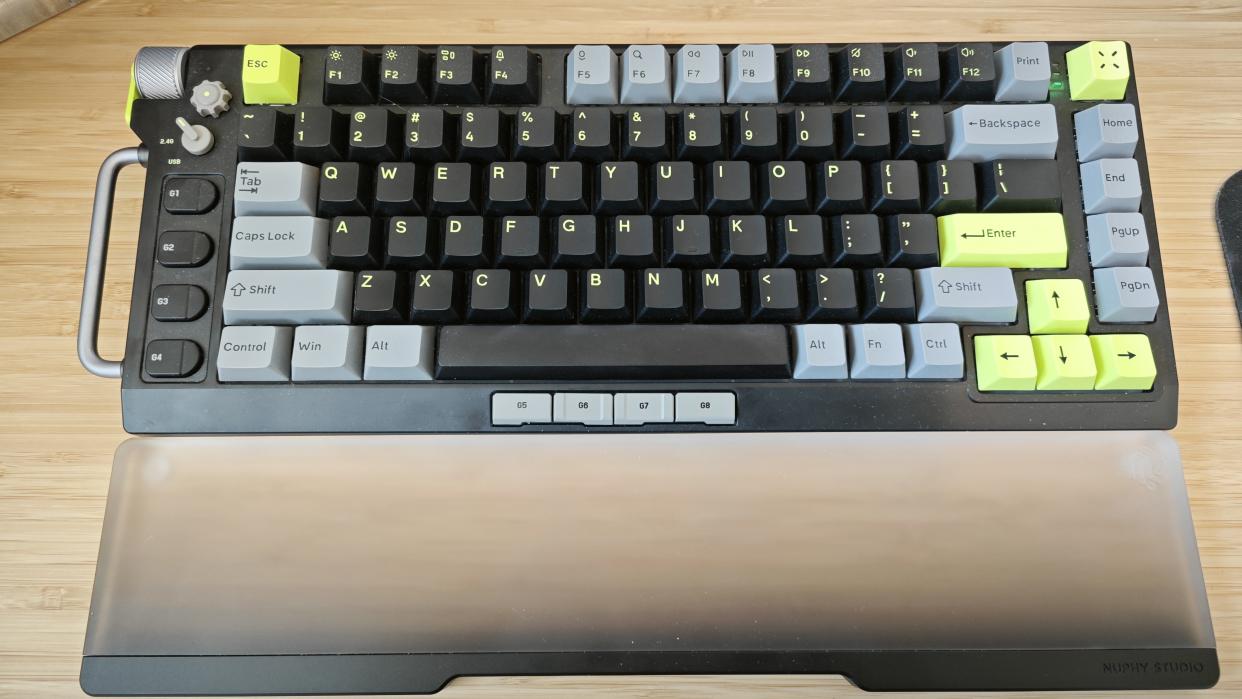
The NuPhy Field75 comes from one of the most interesting new upstarts on the chaotic battlefield that is computer accessories. NuPhy focuses squarely on keyobards, and we've already tested – and been impressed by – the Mac-focused Air60.
So how would NuPhy fare within the maybe less refined, but just as discerning, crowd of mechanical gaming keyboard fans? It sent me the Field75 to help me find out, and over the course of a month, I used it for work, creative hobbies, and of course gaming.
Would this stand up to the RGB-loaded monsters I'm used to from Corsair, Razer and other gaming stalwarts among the best gaming keyboards? Arriving in a more compact form factor than the usual 104-key gaming boards you'll find, the Field75 is not just a 75%-sized keyboard without a number pad, it's got a different take on both form and function to pretty much any other keyboard I've used.
And I have to admit, after a month with it, I was a little sad to have to swap it out for the next keyboard in my testing queue.

NuPhy Field75 review: Key specs
Design and features

Similarly to the Air60, the NuPhy Field75 looks striking right from the moment you open the packaging. But while the Air60 provided a colourful twist on your usual monotone Mac keyboard, the Field75 is up against some of the flashiest (and in some cases most garish) pieces of electronic kit in existence: gaming keyboards.
You can't out-light or out-flash those, so what NuPhy has done here is to turn the company's colour-rich and stylish aesthetic on its head and somehow come up with something a little more refined than your average Razer RGB-lit monster.
So what we get here is a 75%-sized keyboard with your choice of mechanical switches, so you can choose between Polaris, Fleeting Gold, Cherry Speed Silver or Cherry Ergo Clear switches when ordering your own unit. My test unit came with Cherry Speed Silver switches, and with the black/green/grey colour scheme, it all looks very refined and prestige.
An additional twist on the mechanical keyboard setup is a '70s-style DIP mode switcher, with a rotating clickable knob for RGB backlighting settings, and a scrolling metal knob in the top-left for volume control. Oh, and there's a handle.
In an absolute first for any keyboard I've ever used, there is a metal handlebar on the left-hand side of the keyboard, presumably for a comfortable hold when strutting about town with it like a stylish handbag. I can also see it coming in handy when swinging the keyboard at an intruder in the night, because this is not a light construction. Weighing almost 1.3kg, there's an unmistakable heft to the keyboard, despite its compact form factor. It's not so heavy as to make travelling with it entirely unreasonable, but there's no escaping the fact that it is 27% heavier than the entire ASUS Zenbook S 13 OLED laptop I paired it with for a couple of weeks...
Some people love RGB lighting. Some people, like one of my go-to all-around computer expert contributors, Ian Evenden, hate it. The Field75 will either please both or alienate both, as the lighting is contained entirely behind the keys on this unit, only lighting the gaps in between keys (rather than through the letters on the keys or illuminating the entire key, like on some products I've used).
The legs to raise the back of the keyboard are sturdy and solid, and I was provided with the Electro two-tone wrist rest, which is constructed from aluminium, acrylic and rubber, and despite its hard appearance creates a gentle slope towards the tall keyboard and makes the typing experience very comfortable.
Typing experience

As mentioned above, the NuPhy Field75 is not a full-size keyboard, and in fact has squished its 75 keys (and 8 programmable buttons) onto a smaller surface than I'm used to. That means some keys are in a slightly different position to what I'm used to. For example, the right Shift key is slightly indented to fit the four up-down-left-right keys into the corner while the Home, End, PgUp and PgDn keys are lined up vertically on the right-hand side.
The four programmable buttons are split in two groups, one in the bottom left-hand corner (G1-4) and four below the spacebar (G5-8). Thankfully, the resistance in the switches for the latter is enough for me not to accidentally press them as my thumbs hover around the spacebar.
Typing accuracy took a noticeable hit in my early days with the keyboard, as did speed. The resistance from the switches makes for a nicely quiet typing experience (for a mechanical keyboard), but it initially felt like the keys were just a teeny bit too squished together. It has the US-style single-line Enter button, to fit an additional symbol button above it, but I'm getting used to that lately. More of an issue for me was the indented right Shift key, where it took me a while to stop accidentally hitting Enter instead of Shift (which isn't ideal).
About a week of consistent use did lower my error frequency, though, but if you're not a fan of change, this is something you should be aware of.
With the softer switches than your regular Cherry MX, I feared the resistance wouldn't be enough to prevent double-typing and accidental keystrokes, but those fears were quickly assuaged, and in fact I felt like this keyboard was less fatiguing on my fingers than some harsher mechanicals I've used in recent months.
A great help too was the wrist rest included, which you'll have to buy separately for $34 but makes for a much more comfortable long-term typing experience if you can afford it. It's not a soft fabric or leather one, instead made from hard acrylic and rubber, but it's quite comfortable nonetheless.
The style is sure to divide opinion, especially the handle and the volume scroll wheel, but I like a bold little move to change things up, so I liked it. Plus, the scroll wheel has click feedback and works effortlessly to control volume without taking up precious (and scarce) key space on the main plate, being notched into the top corner as it is.
The Bluetooth polling rate is considerably lower than the wired or 2.4GHZ, at 125Hz compared to 1000Hz for the latter two, and though that's hardly unique, I recommend plugging it in (or using the 2.4GHz connection) when gaming.
Price

The NuPhy Field75 seems to still be exclusively available from NuPhy's website, where it retails for $169.95. The two-tone wrist rest is available in a few colour options, but all are $34, and there's no bundle discount for buying the two together, not at the time of writing this, at least, although that will hopefully change. You can add custom key designs or extra switches, and there are plenty of options on offer, but I recommend the basic package with the wrist rest (if you don't already have one or can afford it)
Should I buy the NuPhy Field75?

The NuPhy Field75 isn't a cheap keyboard. When you add the wrist rest and one customised keycaps option, you're paying well over $200 for a mechanical gaming keyboard at 75% size with some innovative approaches, but no accompanying app, standard, non-programmable RGB options and a hardly mind-blowing polling rate.
It does look very nice though in all its colour guises, and the long-term typing experience is very comfortable, especially if you're already used to the compact form factor and don't mind the slightly unorthodox placement of some keys. There are very strong signs that the Field75 will last for a good while too, with its rock-solid build quality.
