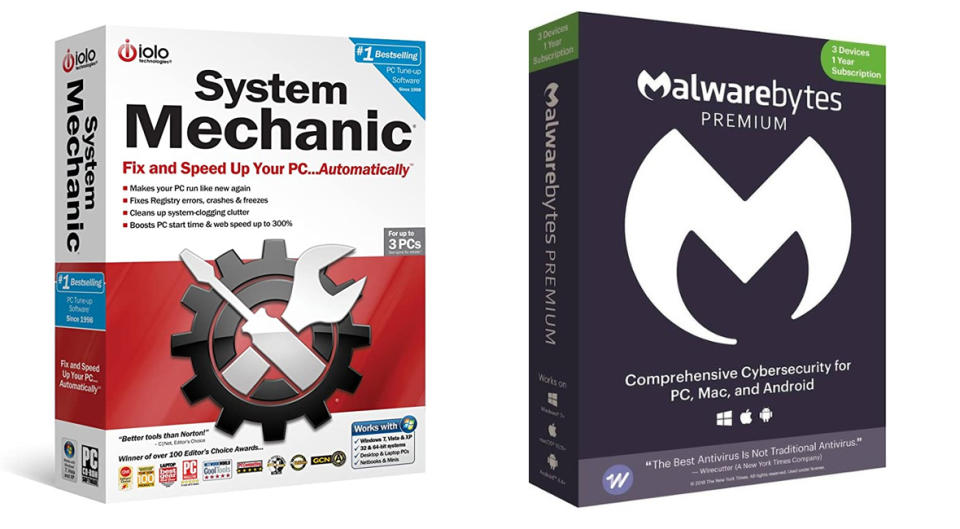Overwhelmed by pop-up ads? Beware of these 5 signs your computer might be infected
Yahoo Life is committed to finding you the best products at the best prices. Some of the products written about here are offered in affiliation with Yahoo. We may receive a share from purchases made via links on this page. Pricing and availability are subject to change.
Try System Mechanic for 30 days free. After that, it's $4.99 per month.
Remember when you could surf the web without being barraged by one pop-up ad after another? Between ”Congratulations! You’ve won $1 million” and “Alert! Virus detected,” constant, unwanted pop-up advertisements have become a frustrating reality of our online experience—and most (though not all) are simply spam in disguise.
Whether a pop-up ad offers you a deal that seems life-changing or presents a warning that scares you half to death, never just click impulsively, Adam Levin, founder of Cyberscout, tells Yahoo Life. At their worst, pop-up ads—known as adware—could be laced with malware, or malicious programming designed to infect your computer as soon as you click on it, stealing your most sensitive data, from social security numbers to online banking information.
“If you don't want to feel remorse, go to the source,” says Levin. “Which is to say, think before you click. Pause. Think about the kind of security software that you have on your device. Check with that particular software vendor, even just by looking on your computer or your mobile device, but don't just click on [a pop-up] because it says you've got a problem.”
Try System Mechanic for 30 days free. After that, it's $4.99 per month.
How do you know if your computer’s already been infected with malware though? Here are 5 telltale signs—and how to prevent a system invasion before it happens.
1. Endless pop-up ads telling you you’ve won “a million dollars” or “a free psychic reading”
Software like System Mechanic can only clean out already infected machines—meaning you’ve already fallen for the trap. Malware-laced adware makes your screen such a landmine that clicking on the wrong link is easy. It’s designed to be that way.
“Hackers are very clever, and they want to catch you at a moment when you're focused on doing something else,” says Levin, also the author of ‘Swiped: How to Protect Yourself in a World Full of Scammers, Phishers, and Identity Thieves’. “They want to be possibly part of that something you're doing (like buying a product or subscribing to a service), so you won't really notice what you’re clicking on.”
Levin says one method hackers use is excitement tactics. “You’ll think, ‘Oh my gosh, I can’t believe this deal is possible. This is so exciting. I've been waiting for a deal like this,’” he says. “Then you click. And then unfortunately, if it's a pop up, and it's infected, your world could be turned upside down.” The worst-case scenario is identity theft.
2. Pop-up ads constantly warning you that “your system is infected with a virus or malware”—and that their service will save you
Of course, hackers don’t only use honey to lure you into their adware schemes. As Levin says, many cyber criminals use scare tactics instead. He says this method is even more effective because panic prompts you to act on impulse—and that’s exactly how hackers try to trap you.
When faced with a pop-up that tells you your system has been compromised by a virus, malware, or ransomware, Levin says to play it cool.
“They want to get you to believe that you have a big problem, and you’re solving the problem by either downloading something or providing certain information that will authenticate yourself,” says Levin. “Never authenticate yourself to anyone who you don't know, or you even think you might know, without making sure you know who they are.”
3. Your system repeatedly slows down, crashes, freezes—or the links you click take you to inaccurate web pages
A sluggish, glitchy computer that freezes a lot—or completely misleading links in online content—are more obvious signs that malware has infiltrated your system, most likely because you clicked on malicious adware at some point. While software like System Mechanic can help clean up your computer — and help speed it up — there are important proactive measures you should be taking, too.
One of Levin’s top rules for avoiding malware is to “run antivirus software and update it regularly.” And when it comes to software that will thwart adware and malware before it even finds a point of entry, Malwarebytes is the clear winner.
Malwarebytes Premium Multi-Device uses smart technology to monitor your computer 24/7, preventing malware infections. It’s constantly scanning for viruses and malware, removing anything suspicious immediately.
Try Malwarebytes Premium Multi-Device: 30-day free trial, and then just $4.99 a month.
Shop it: Malwarebytes Premium Multi-Device, 30-day free trial then $4.99 a month, subscriptions.yahoo.com
4. You suddenly see new toolbars, extensions, or plugins in your browser—and you never installed them
When malware enters your system, it takes over everything, planting traps throughout your computer in an attempt to expose all of your most sensitive information. This could present as toolbars, extensions, or plugins that you never installed. It could be a sign that you clicked on the wrong pop-up ad unknowingly, and now you’re paying the price.
No matter how anxiety-inducing, treat unwanted popups the same way you would treat spam email, advises Levin. Don't click or download anything, don't provide personal information and don't provide login credentials, he says. Log directly into your System Mechanic or Malwarebytes account, for instance, to troubleshoot. Never respond to a pop-up claiming it will remove malware for you. Go straight to the source.
5. Your browser’s homepage changes without your permission
An eerie change to your computer’s default homepage is a red flag that should be investigated immediately, as it could indicate a malware invasion. In some cases, Levin advises going directly to the legitimate website of your anti-virus or anti-malware program to get to the bottom of things. “Go to your account directly and update whatever needs to be updated,” he says.
Make sure to double-check the URL for typos—called “typosquatting”— is a kind of URL hijacking that relies on typos to mislead unsuspecting visitors. This could also be a gateway to malware.
With System Mechanic and Malwarebytes Premium Multi-Device, you’ll know your computer will be protected from the threats that exist online every day.
You can’t stop hackers, but you can help arm yourself against any cyber criminal looking to use your information for profit and create a destructive mess that could take years to clean up.
“I understand a lot of people take the viewpoint that ‘I'm getting something for free, so I don't mind necessarily being the product,’” says Levin about the Internet of Things. “The only problem is that you could end up being a product at a price you're not willing to pay.”
Read more from Yahoo Life:
Sick of slow Wi-Fi while working form home? Try these tricks
Why is my computer so slow? 5 reasons why -- and how to fix it
Why do I have so many pop up ads? Your computer could be infected
Follow us on Instagram, Facebook, Twitter, and Pinterest for nonstop inspiration delivered fresh to your feed, every day
Want daily pop culture news delivered to your inbox? Sign up here for Yahoo Entertainment & Lifestyle's newsletter.