Instagram’s hidden setting could be affecting the quality of your photos

With phone cameras getting better in quality, it's only fair that it's reflected in the snaps that we post online. But Instagram users have recently discovered a hidden setting that could be sabotaging your snaps, by opting you out of posting high-resolution pictures.
Luckily it's a simple fix that can be solved with the press of a button by adjusting your settings, so your posts can reach their full potential. Read on to discover how, and if you're after more top tips for optimising your Instagram content, check out our guide on how to make money on Instagram as a creative.
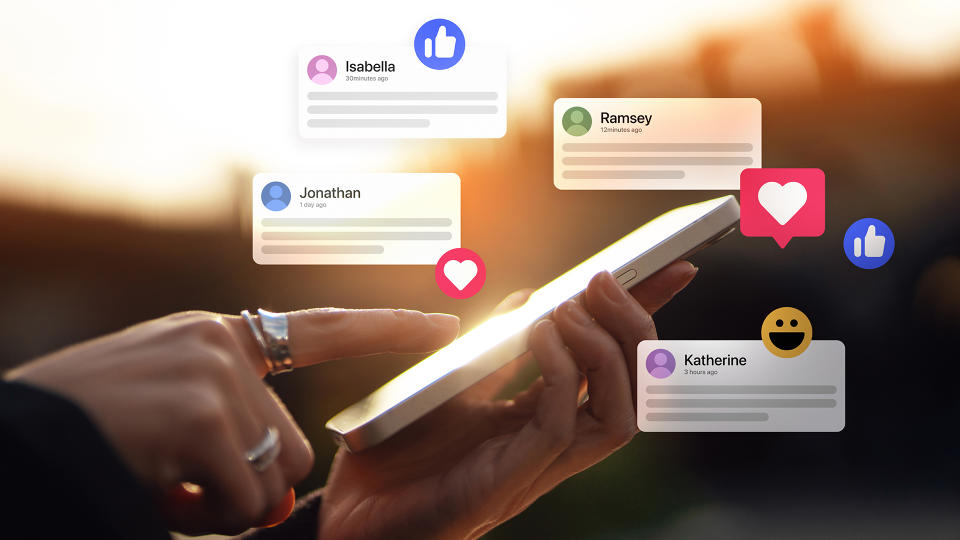
Tucked away in Instagram's settings is a section that manages data usage. While many of us would probably take no notice of this innocuous section, it's actually a vital part of ensuring that your pics are uploaded in the highest quality available. While it may take a little longer for the images to upload, opting to 'upload at highest quality', means you're not sacrificing any quality on that latest cat picture.

To check that you're not skipping out on quality, all you have to do is go to your profile and select the three lines in the top right of the page. From here open 'Settings and privacy' and scroll down to find the option labelled 'Data usage and media quality'. Here you'll have the option to 'Upload at highest quality', simply enable this option by dragging the toggle to the right, and hey presto! No more poor-quality pictures.
We're not sure why Instagram defaults to opt out of this secret setting, but at least we now know how to avoid it. Hopefully, from now on all your posts, from sunset pics to selfies, will be represented in the high quality that they deserve. If you're looking for more ways to make your Instagram page even better, check out our beginner's guide to Instagram reels.
