The Acer Predator Helios 16 review: bulky gaming laptop packs a wallop

The Acer Predator Helios 16 has come to remind us that friendly neighbourhood laptop maker Acer can pack a bit of venom when required. As befits the Predator branding, the gaming laptop I was sent for review recently has precious little of Acer's usually tame air about it, sporting a latest-gen Nvidia GeForce RTX 4060 graphics card and up to 32GB of RAM to back up the fierce-looking Predator logo on the front.
But would this beast compete for the title of best gaming laptop or even the best laptop for video editing or graphic design? After a few weeks with it, I think it has a decent claim to all these lists...

Acer Predator Helios 16 review: Key specs
Acer Predator Helios 16 review: Design and display

The Acer Predator Helios 16 isn't like other Acers. Most Acers you see in the wild are tame little pets, with a screen that does just about enough to get you through work, just about enough power to do what you need, and an appearance that's either as nondescript as a nine-year-old Toyota or, in the case of the environmentally friendly Vero laptops, interesting in that friendly way that starts conversations about recycled materials in tech.
The Predator, however, is having none of that. Swapping out the friendly, rounded Acer logo for a spiky, aggressive insignia on the lid and beneath the screen, the design aesthetics of the insurance-company-office-ready daytime Acers are likewise abandoned, for a thicker, larger, more sharply rounded casing.
And it's heavy. Oh boy is it heavy. One of the heaviest laptops I've ever used, it weighs in at a mahoosive 2.9 kilograms (more than even some of the bulkiest Alienware big rigs around), and with that combination of weight and sturdiness, you've got yourself a blunt self-defence weapon included too...
The screen is a 16-inch, 2560x1600 offering, with a refresh rate of up to 250Hz, ready for even the most serious gamers in both resolution and response. The chassis extrudes slightly out back from the screen, as is the habit these days with many gaming laptops, to accommodate extra fan and hardware space.
The WQXGA screen is bright too, and offers great colour coverage for both high-contrast and colourful gaming as well as creative endeavours, as it sports a 100% DCI-P3 colour gamut. I also very much enjoyed watching films and TV shows on the laptop, with true blacks making the often-frustratingly dark scenes in modern filmmaking more easily visible.
Oh, and it comes in a staggering range of two wildly different colours: Black or Abyss Black.
Acer Predator Helios 16 review: Features
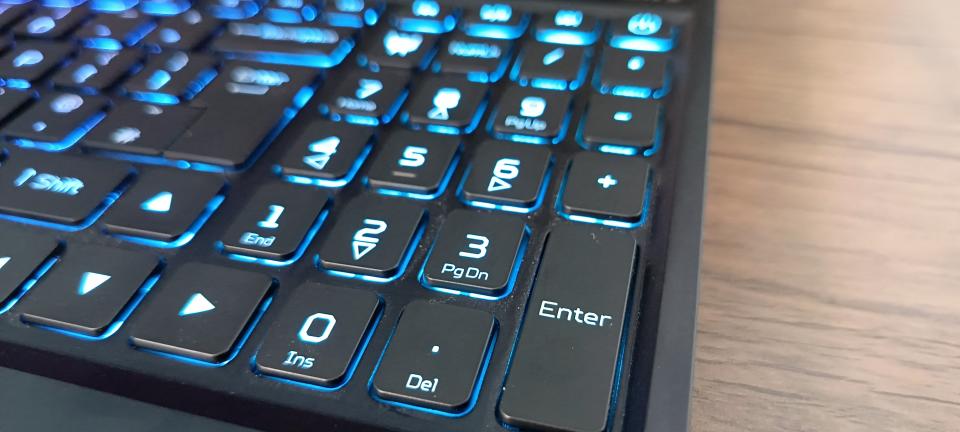
The Acer Predator Helios 16 is absolutely packed on the inside, with an option of either an Intel Core i7-13700HX or i9-13900HX processor, 16 or 32GB of RAM, either 1 or 2TB of SSD space and a choice of three graphics cards, NVIDIA GeForce RTX 4060, 4070 or 4080. The model I got in for testing was the 4060-kitted model, which comes with the i7-13700HX processor and 32GB of RAM. In short, what this means in English is 'you won't need an upgrade for quite a few years'.
It's relatively well equipped with ports too, with an HDMI port, three USB 3.2 ports (one Gen 1 and two Gen 2) and two USB-C 3.2 ports too, one Thunderbolt 4 and one 10 Gbps Gen 2). It's enough to plug your gaming peripherals directly into the laptop without the need for external docks, and there's a MicroSD card reader on there too.
The RGB-backlit keyboard impressed me too, as Acer has somehow squeezed a numpad on there without either that or the main keyboard feeling too squished for my clumsy fingers. The touchpad has Corning Gorilla Glass and gesture response is good, although it doesn't break my approximately 100-strong streak of preferring an external mouse to a laptop's native touchpad.
The keyboard has a Mode hotkey right next to the screen, which switches between Eco, Balanced, Performance and Turbo modes for a quick switch from daytime working to after-hours gaming, and there's a Predatorsense utility app hotkey, which you can use to summon the onboard Predatorsense software for quick customisation and personalisation, including
The cooling gear is advertised quite heavily on Acer's site, and the 5th-gen Aeroblade fan with rapid-cooling liquid metal thermal grease does keep things impressively cool, but in Turbo mode it gets quite astonishingly loud.
On the inside is a small suite of bespoke software too, including the aforementioned Predatorsense, which you can use to adjust performance modes, fan settings and even the lighting.
The webcam is a fairly competent 1080p proposition, with a physical privacy shutter switch for peace of mind. The mic performs well enough too, but this part of the laptop won't be a video-conferencing superstar.
Acer Predator Helios 16 review: Performance

As you would expect from these specs (and that price tag), the Acer Predator Helios 16 performs like the monster it promises to be. It chewed up and tore through any game I threw at it, and even with several creative apps open at once I hardly noticed much slowdown at all.
This sensation was backed up by most benchmark tests, with particularly impressive results on testing any graphic prowess. The laptop produced one of the fastest rendering jobs of our standard animated clip in our Handbrake testing I've seen so far, with it crunching through an 11-minute video in 4 minutes and 11 seconds at an average of 73.6 frames per second, and the Time Spy test on 3D Mark gave me an average score of 10,570 points at an average of 67.6 frames per second. These are extremely impressive figures, and Geekbench, Cinebench and PC Mark 10 tests backed that up.
As I said before, one upshot of utilising the laptop's Turbo mode is that the fans get outrageously loud, much louder than in Performance mode. If you don't have headphones, this will be distracting for any gamers or creatives.
The speakers are decent for a laptop, although they are missing a bit of depth, as is the custom with laptop speakers. External speakers or quality headphones are yet again recommended.
All connectivity, wired or wireless, went swimmingly, and I have no complaints about speed compromises even after filling up a large portion of the 1TB SSD storage with games, files and software.
As is customary with gaming laptops, due to the powerful and resource-hungry internals, battery life is sacrificed at the altar of outright performance. I got about 4 hours of battery life on the balanced mode, and it won't run in Performance or Turbo modes without being plugged in, so knowing the location of the nearest power outlet is crucial.
Acer Predator Helios 16 review: Price

The Acer Predator Helios 16 retails for between $1,649 and $2,799 (or £1,999 and £3,099 in the UK), depending on the spec combination. While the NVIDIA GeForce RTX 4080 card in the top-spec model is tempting, I found the near-base model I had for testing to be more than enough for even the most resource-intensive games and creative software, so if you are prevaricating between models, I have no qualms about recommending the sub-$/£2,000 options, with the GeForce RTX 4060 card I had capable of some seriously heavy lifting.
Should I buy the Acer Predator Helios 16?

If you want a capable gaming laptop that will also make light work of any creative tasks, and if you don't suffer from any serious back problems, you should definitely consider the Acer Predator Helios 16. It's extremely powerful, nice to use for the most part, has good connectivity options for creatives and gamers alike, and looks pretty cool too(if you like sharp angles, the colour black, and oodles of RGB lighting). It is really heavy, though, so if you're on the go a lot, it will put a definite strain on your shoulders, and like most gaming laptops, battery life is far from excellent.
After our testing, we're happy to recommend the lower-specced versions, including the ones with the NVIDIA GeForce RTX 4060 graphics card and i7 processor. That model more than handled anything we threw at it, so saving a few hundred pounds won't compromise your experience to any noticeable extent, unless you're an absolute top-end power user or need it to perform studio-level work.